Like most SEOs, you probably have a rough idea of how to track organic keyword conversions in Google Analytics.
But how can you be certain since Secure Search was introduced?
In addition, you are probably interested in finding out if an SEO investment has paid off?
Or at least the leadership team at your company is.
To get insights into how effective your organic strategy is and whether it’s driving conversions, you can set up keyword tracking in Google Analytics.
But since Google Analytics doesn’t show organic search queries because of privacy concerns how can you track keyword conversions?
In this article, I am going to show you how to do it in a few simple steps.
Organic keywords in Google Analytics

There are several ways internet users might get to your website. Those who already know something about your products might go directly to your website. Others might just find a link to your website on a third-party blog or social media channel.
However, the vast majority of visitors will know nothing about your business before searching the internet for a solution.
Your website has certain keywords that match a customer’s query, and so their search engine will display the link to your domain among other matching results.
The users who enter your site are classed as organic traffic, and the keywords that brought them there are called organic keywords.
Why track organic keyword conversions?
Digital marketers sometimes fall into the trap of making assumptions about their website. One of the most common false assumptions is that because a website ranks for a keyword, SEO must be paying off. This isn’t necessarily the case.
For SEO, the goal is to lift traffic, which increases leads, which ultimately lifts sales. The buyer journey for B2B can be long. It can begin with a customer reading a blog article in May and only convert at the end of the summer, when the evaluation stage is complete.
However, with so many free trials in SaaS, the buyer journey can be much shorter.
But once you know how to track organic keyword conversions in Google Analytics you can quickly spot sales funnel and SEO strategy weaknesses.
Either your website is targeting the wrong keywords or your website isn’t primed with keyword optimization.
To measure the ROI and success of SEO initiatives, you do the following:
Navigate to Acquisition | Overview | Organic Search.
You will see 99% of keywords blocked as (not provided).
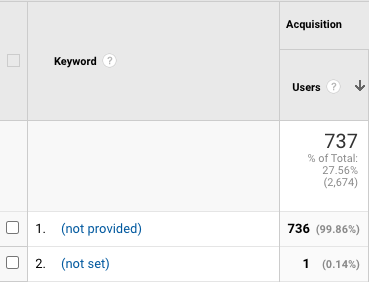
If like every other GA user you are seeing (not provided) under the keywords column in Google Analytics, don’t be concerned this is nothing new.
In fact, the gradual disappearance of organic keywords has been taking place since 2011.
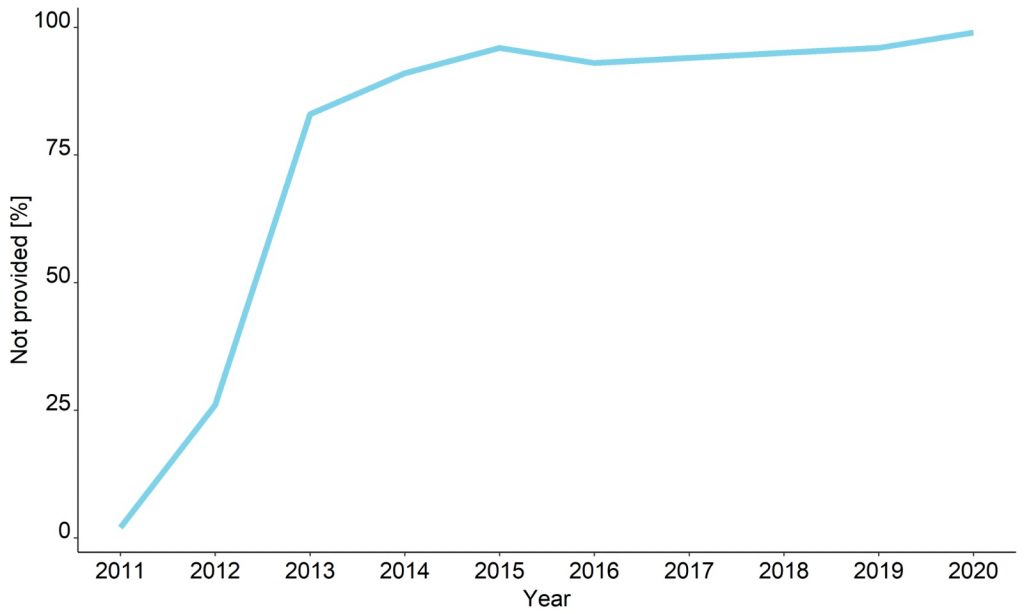
Google wants to protect the privacy of its users.
In the past, Google Analytics would reveal all keyword data.
But in 2011, Google started to encrypt search data. You can read more about the history in our beginner’s guide to ‘not provided’.
Hence, this is why you see (not provided) in place of 99% of your acquisition keywords and the remainder is probably (not set).
Is there a workaround?
While there are many approaches, learning how to track organic keyword conversions in Google Analytics first requires that you get your organic keywords back on Google Analytics.
How to track organic keyword conversions in Google Analytics

Let’s look at how you can once again track keyword conversions, despite Secure Search.
The first option is to use Google Search Console. This is a good alternative approach to reveal some of your acquisition keywords, but it only reveals a small percentage of the total keywords being used by people to find your website.
I wrote a detailed explanation about the limitations of GSC.
I would recommend only using it for light-touch analysis.
With Keyword Hero you can start tracking keyword conversions again with 83% certainty.
6 Steps to track organic keyword conversions
Step 1: Create a free Keyword Hero account
Step 2: Select the Google Analytics view that contains the domain
Step 3: Select a conversion or goal
Step 4: Connect the right Search Console properties
Step 5: Create an upload account
Step 6: Select the right plan
The setup is quite straightforward and takes just 2 minutes
Once you get your keywords back into Google Analytics you can begin to monitor your conversion keywords again.
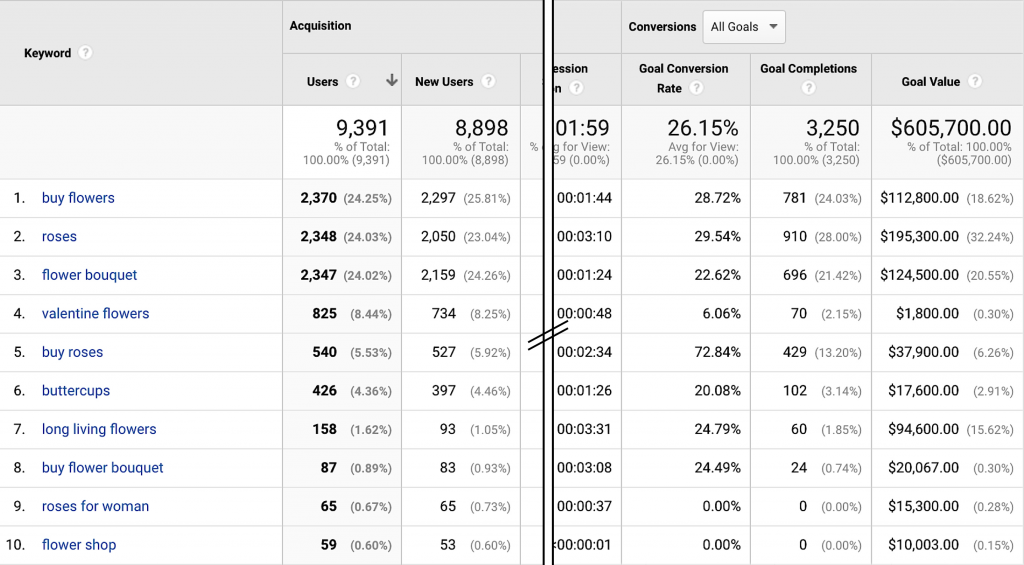
Remember that you can only select one goal at a time.
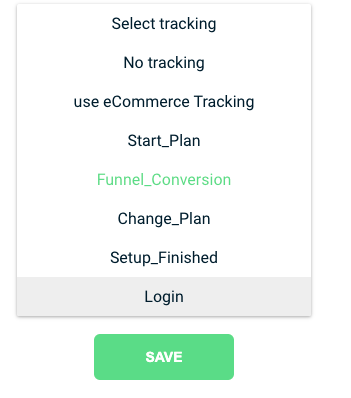
Alternative approaches to track keyword conversions

Apart from Keyword Hero, there are a few alternative methods to view keyword conversions.
Find out keywords conversions from Google Ads
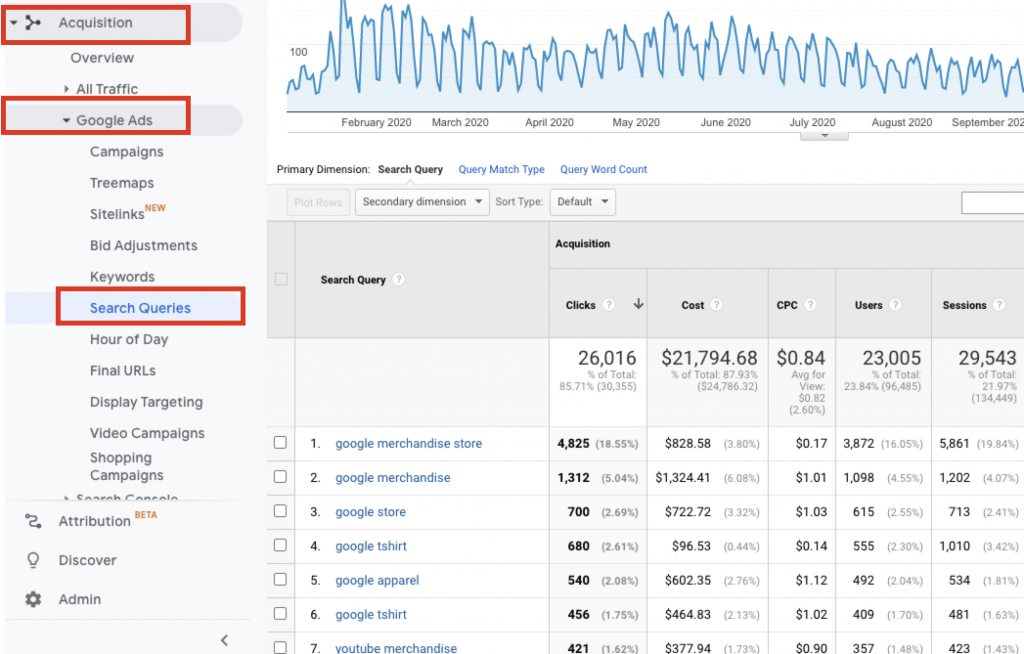
Once you navigate to search queries on GA you can download all of your keywords to Excel and then match them with keywords from another source.
Google Ads can now provide organic click data, and therefore can be used to find out keyword conversions.
This data may seem the same as the data from Google Search Console, but it isn’t. In fact, by using Ads to compare keyword conversions to the organic traffic data that you get from GSC, you can drive down the cost per click on future ad campaigns.
I talk about using a Vlookup function to match keywords from Google Ads in our guide to long-tail keywords.
How to see keyword conversions in Google Analytics
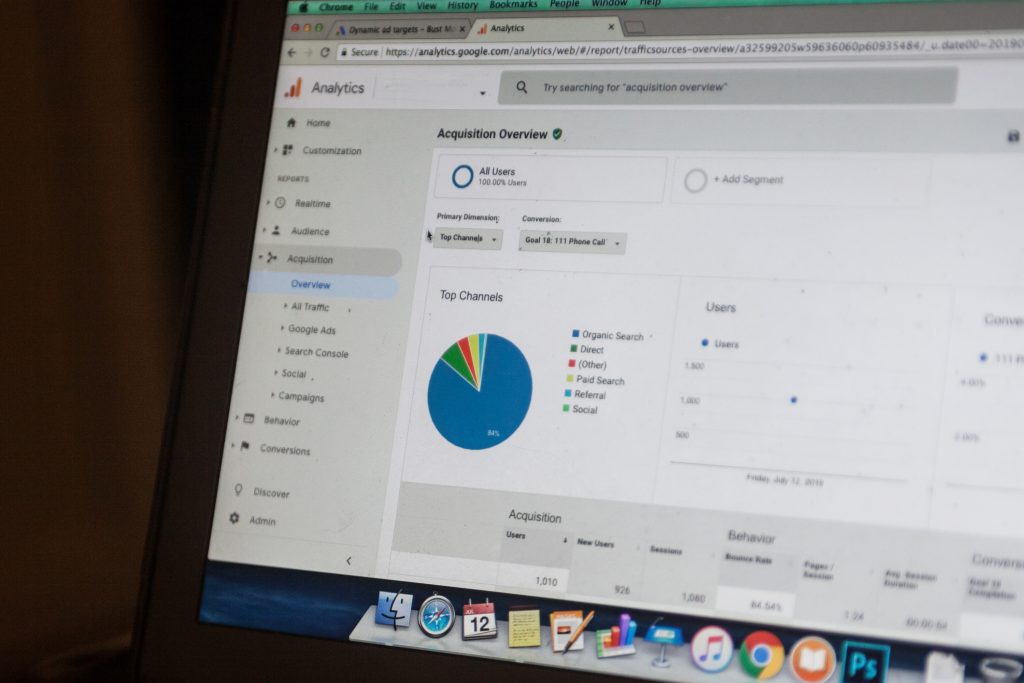
Despite the increased encryption of search data, there are still several effective ways to reclaim (not provided) and (not set) keywords in Google Analytics, which you will need to do before you can effectively track conversion keywords.
We’ve tried most of the alternative approaches to unlock keywords in Google Analytics and weren’t satisfied with the results.
However, this is a data science problem and with more data processing power it was possible to reverse engineer these keywords back to GA.
Getting keywords back in GA means that businesses can reliably track keyword conversions with Google Analytics.
It will also open the door to finding SEO keywords for digital marketing and will allow you to get the most out of the best SEO analytics tools.


