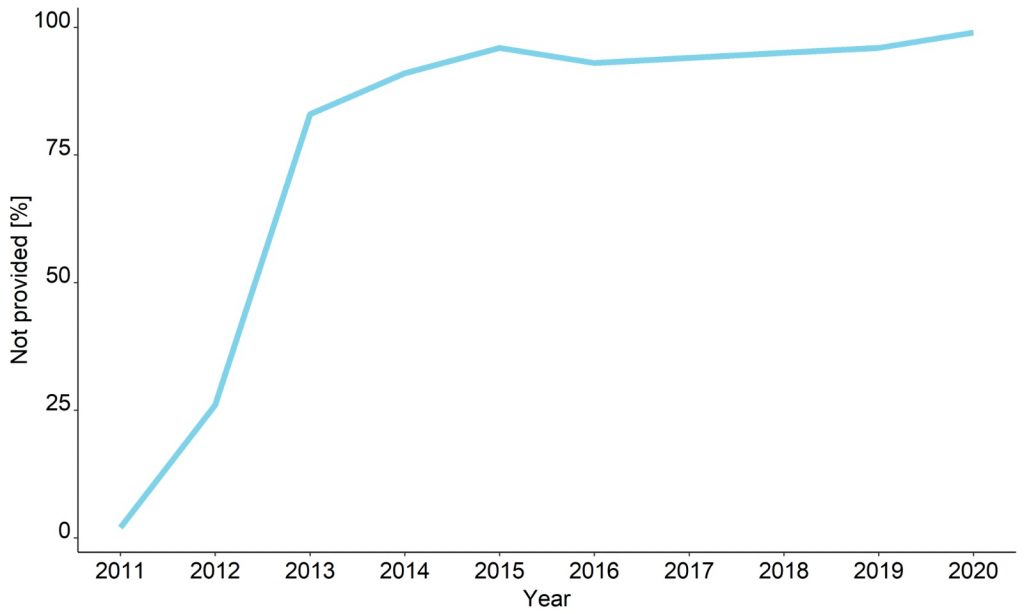If you are an SEO manager or marketing manager, you will most likely have spent some time trying to figure out how to see organic keywords in Google Analytics.
As you are probably aware, since 2011, SEOs have lost huge keyword visibility.
99% Keywords in Google Analytics are now marked as (not provided) and SEO became less science and more art.
That is until recently when advanced data processing and analysis made it possible to use algorithms to reverse engineer lost keyword data.
Why is this important?
Analysing keywords data is crucial to SEO.
- Helps SEOs understand which search terms are driving traffic and conversions
- Supports CMOs to increase ROI by optimizing for high-performance keywords
Thus I wanted to share six of the best approaches to get (not provided) keywords back in GA.
But first take a look at the historical trend of (not provided) since 2011.
Within a year I expect this to move to 100%.
How to see organic keywords in Google Analytics?
The following six methods are the quickest and most reliable methods to get your organic keywords back into Google Analytics.
1. Use an algorithm to train the data
The first approach, explained in more detail here, includes 7 steps:
Step 1: Pull together nine different data sources
Step 2: Perform Google Analytics data analysis
Step 3: Analyze organic traffic for keyword fluctuation in Google Serp
Step 4: Train the keyword classifications
Step 5: Match sessions with keywords using an algorithm
Step 6: Start computation to unlock keywords not provided
Step 7: Session vs. string-based matching
This is the only option that uses machine learning as reported by Rand Fishkin.
It guarantees a certainty threshold for all recovered keywords of between 80% and 85%.
2. Google Search Console
Search analytics is probably the most important feature within Google Search Console, but GSC has limitations.
It gives us insight into the search data lost with Google’s not provided updates to Google Analytics.
Many webmasters rely on GSC to make data-driven marketing decisions.
However, we should not rely on this data alone.
For example, the average position metric can be confusing.
The position information on GSC often has decimal places.
So it is possible to achieve an average position of 2.6 for a keyword.
This decimal-place is based on Google’s method of counting the results.
Google counts the results that contain a link to the target page from top to bottom and then continues with other search result elements, such as knowledge graph overlays.
This counting method makes sense for a search engine, but for a webmaster, it can lead to incorrect assumptions.
Like any single data source, you need to test it for both internal and external validity.
And always verify using different tools and services.
First, go to Google Search Console and sign in with your account.
Then click on Performance from the menu on your left.
Here you can see a visual representation of your total clicks, impressions, average Ctr, and average position.
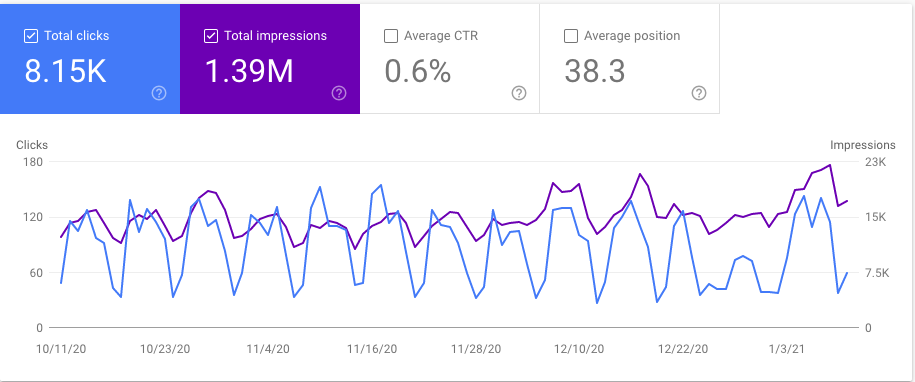
Now, scroll down and you’ll see the Queries tab.
It shows the keywords used most frequently to find your website.
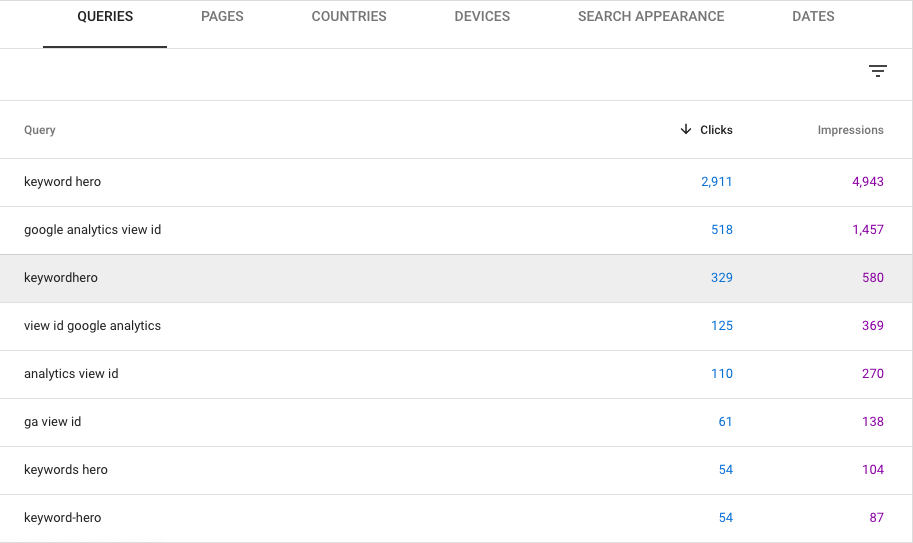
We like this approach but it only gives you a general impression of the keywords used.
This is not the most scientific method.
GSC is promoted as a replacement to the data derived from referrer keyword data.
However, it’s now filtered by Google for privacy reasons.
Unfortunately, there is no information available from Google on the scope, extent, and background to the possible filtering of keywords.
It is also unknown whether the filtering changes over time.
Data in GSC is compared to previously available keyword data, which used the referrer-string.
However, it’s not the same. Data is missing and the rules are unclear.
Nonetheless, GSC will give you a good starting point to see what’s happening on the results page, but you will need other data sources for a more rounded interpretation.
3. Custom filter Google Analytics
By using a Google Analytics custom filter, you can get the requested Url displayed instead of not provided.
This only works for new traffic.
In the case of a Url for a homepage, you can assume a brand keyword was used.
With a filter, you can roughly estimate which terms have been entered to get to a page.
This method was described in detail in Dan Barker’s econsultancy blog:
In your Analytics account, go to Admin, then Profiles.
Click the name of the profile you want to work with, then select the Filters tab.
Create a new filter in your GA account:
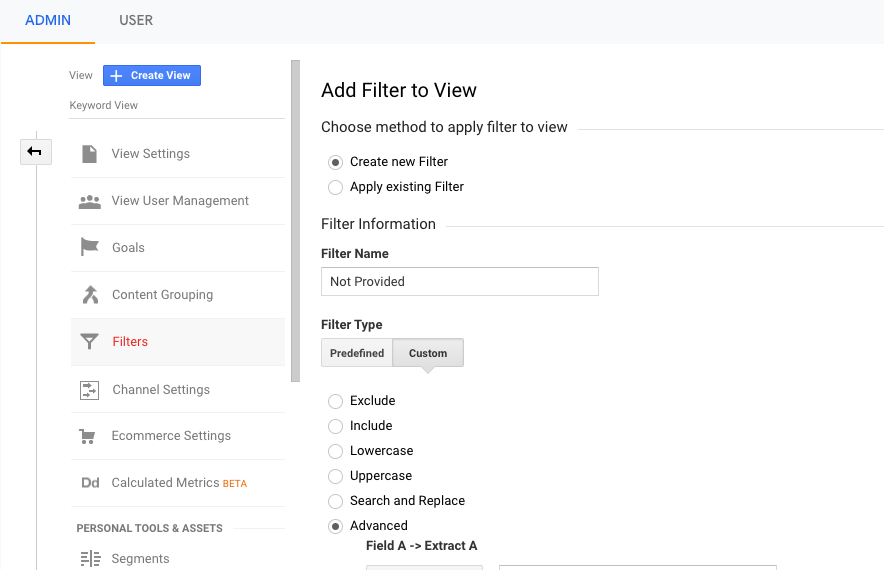
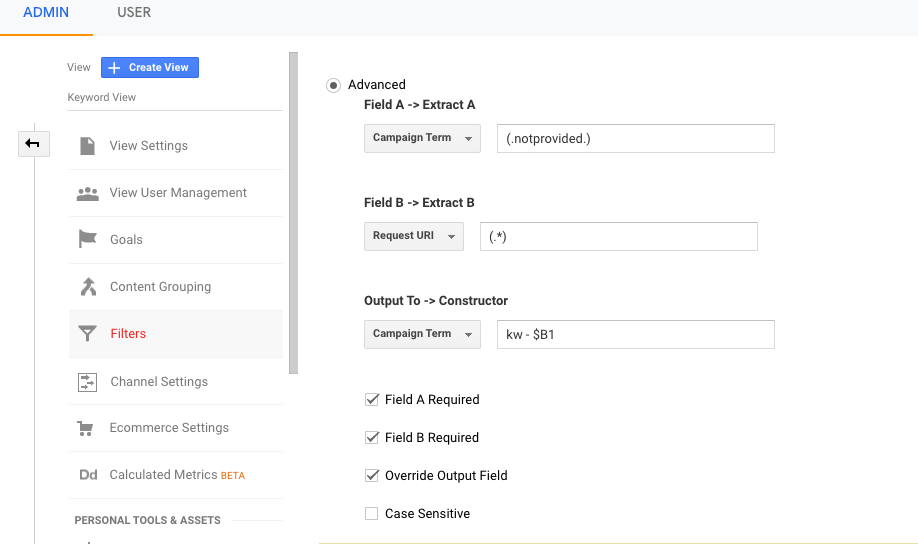
This filter will attempt to extract everything that is not provided in Google Analytics.
The exact keyword won’t be revealed, but it can help you to understand where that traffic is going and whether you need to do a more in-depth analysis using other tools.
A limitation of this is that the filter can only be used for new visits.
Within a couple of hours, you should be able to view the keywords / organic report in Google Analytics and will see that you have an entry beginning ‘kw‘ followed by the page you landed on.
4. Website visitor surveys
Surveys are an easy way to find out how a visitor ended up on your website.
On-site surveys can be set to appear when a visitor came from a search engine.
Most survey providers allow you to select Secure Search users.
The survey may consist of a single question, like, “What words did you search for to find us”?
Posing a single question has an impressive response rate among website visitors.
Website surveys collecting feedback and responses in real-time.
Thus the responses tend to be more accurate than emails sent later on.
The results of such a survey reveal a short-term fix for (not provided).
The information that is withheld by Google can be asked directly to website visitors.
5. Examine Google Ads data
That means you can circumvent the problems caused by ‘not provided’ results by paying for Google Ads and measuring the response rates to keywords via PPC.
These are shown in Google Analytics under Acquisition—Google Ads—Keywords.
If you want to use your Google Ads data to inform your SEO strategy, the most helpful insight will come from the Search Queries report.
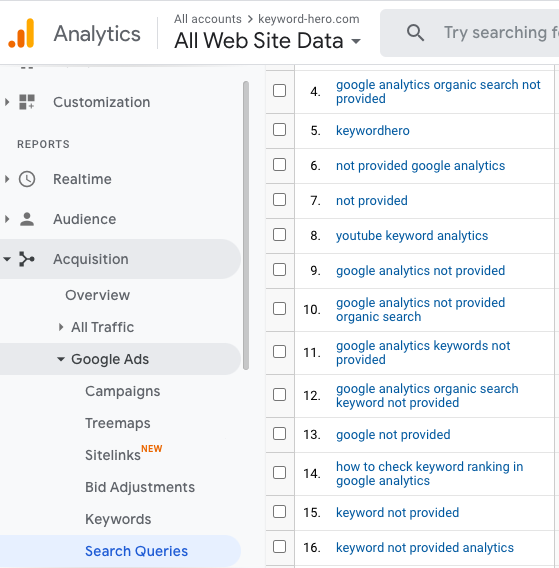
Unlike the Keywords report, which shows the terms you’ve decided to target, this report can show you the exact search terms that users searched before seeing one of your ads.
The drawback of this method is that it only gives you information regarding keywords that you have paid people to click and doesn’t cover organic traffic. And you can’t make evidence-based assumptions about any overlap between paid and organic keywords.
It won’t reveal the hundreds of keywords that people are searching to arrive on different landing pages on your website.
However, once you discover the keywords people organically use to find different pages, you can optimize accordingly.
This will enable you to track organic keyword conversions again.
6. Google Analytics custom dashboard
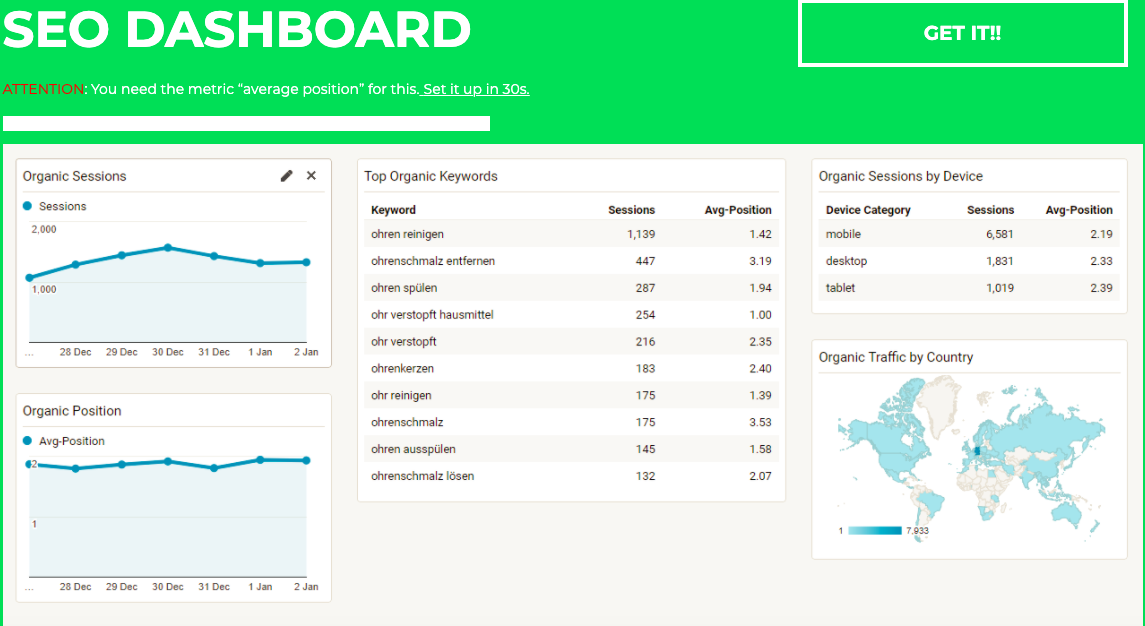
You can easily set up multiple dashboards such as the SEO Dashboard, Data Studio Report, Mobile vs. Desktop, Keyword Performance, Brand vs. Non-Brand, and many others.
The different dashboards make it easy to track, monitor and analyze different performance metrics all tied to keyword sessions.
You get an email sent directly to your inbox with all weekly performance reports.
This is a very convenient feature for SEOs.
If you are managing multiple accounts with hundreds of keywords you want to be able to quickly take a glance at the status of various keywords to spot opportunities.