For a free web analytics tool, Google Analytics is very effective.
But here’s something not many marketers know:
Did you know that you can still track keyword ranking in Google Analytics?
This keyword ranking data is available to all users.
However, there is something you need to do first.
Which I will explain below.
But don’t worry, we’ll take you through the steps of tracking your site’s keyword ranking in Google Analytics, plus show you how to get better insight into organic keyword performance.
Connect to Google Search Console
Let’s start by going to Acquisition | Search Console | Queries.
Now click ‘Set up Search Console data sharing’.
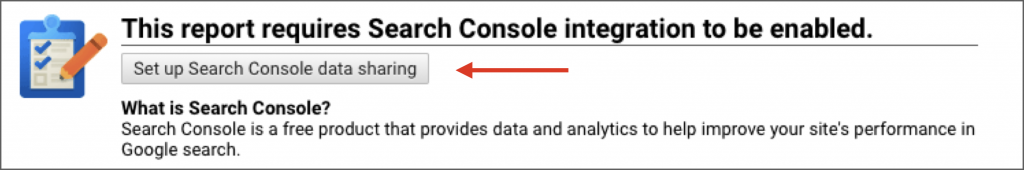
You will then need to enter a Property Name, Default URL and Default View.
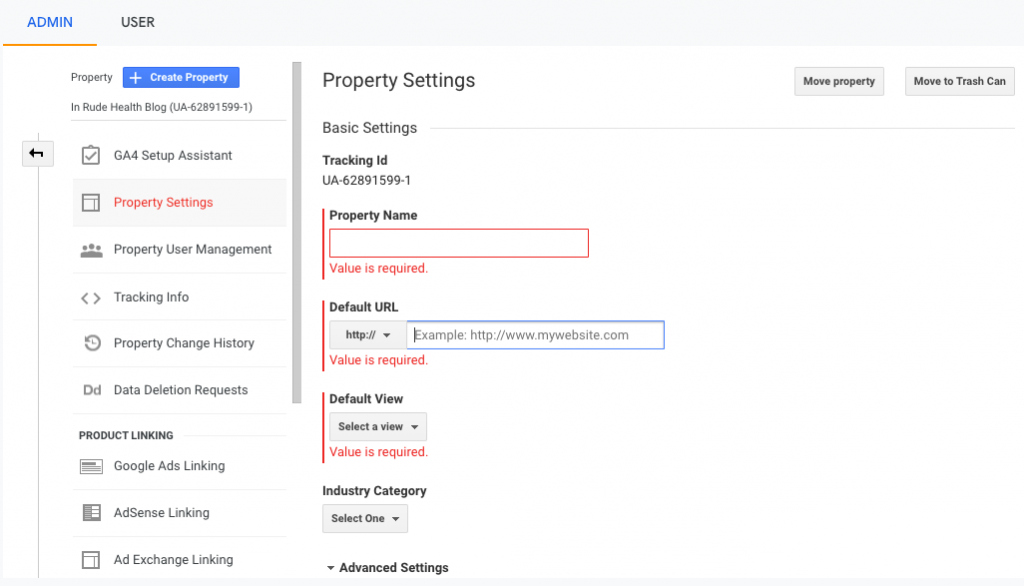
The word ‘success’ will flash on the screen when this is complete.
It might take a few days for data to populate but once it does you can navigate to:
Acquisitions | Search Console | Queries.
There you will see all of your data directly imported from Google Search Console, including clicks and queries.
What happens if you don’t see any data?
This can happen for a few reasons.
Problems connecting to Google Analytics
- If you only launched recently, don’t expect to see any traffic immediately.
- You can’t connect Google accounts? The integration process needs the Google accounts with the same email account. If you manage multiple websites, this can be a common troubleshooting issue.
Analyze keyword ranking in Google Analytics
Use the following criteria to analyze your keyword rankings.
Query
This is the keyword or phrase that you’re ranking for pulled straight from Google Search Console.
Clicks
Rankings alone doesn’t mean much—you also need to get people to click on your links. Once you’re getting upward of 100 clicks per month for a given keyword, there’s value in tracking conversions. The more clicks you get the higher rankings you can achieve. Google regularly says that clicks don’t impact rankings but they do as Larry Kim proved.
Average position
This is what you will see to check your ranking position for each keyword. However, Google Analytics only shows you your average ranking position, across all Urls. If your site’s Url appeared at position 4 for one query and position 10 for another query, the average position would be 7 ((4+10)/2).
The problem with Google Search Console
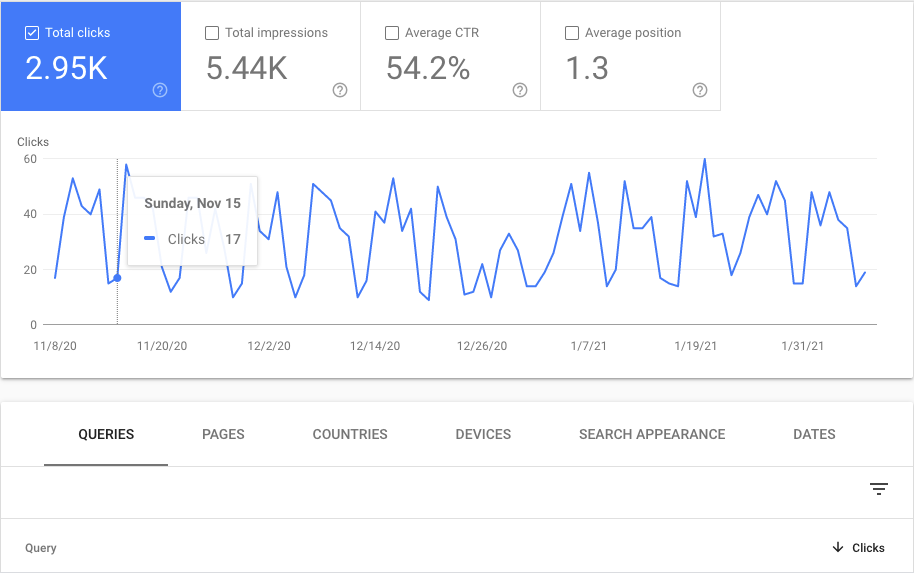
Google Search Console is helpful to display some of the keywords that used to be visible in Google Analytics. However, it will only reveal to you a fraction of the total keywords that people used to find your site.
I explain in detail here why Google Search Console has limitations.
But let’s take a quick example to illustrate one of the key distinctions.
Say I search for ‘Italian restaurant in San Francisco,’ not satisfied with the results, I immediately search for ‘French restaurant in San Francisco.’
Google categorizes that as one search and one keyword, due to the related keywords ‘restaurant’ and ‘San Francisco’ and the time proximity between the two searches.
Quickest way to track keyword ranking in Google Analytics
You can get all of your keywords back in Google Analytics in six simple steps.
This will result in seeing all keywords previously masked as ‘not provided,’ since Secure Search.
Step 1: Create a Keyword Hero account
Step 2: Select the GA view that contains the domain
Step 3: Select a conversion or goal
Step 4: Connect the right Search Console properties
Step 5: Create an upload account
Step 6: Select the right plan
The setup is quite straightforward and takes just 2 minutes.
Once you get your keywords back into Google Analytics you can begin to monitor your keyword ranking in Google Analytics.
The view will look like this:
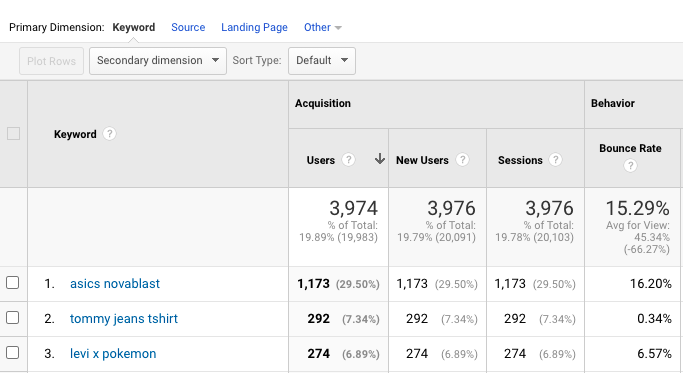
To then get the current position for each of these keywords you can set it in the secondary dimensions tab.
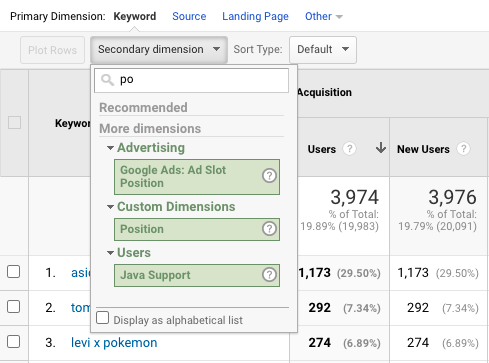
This is a custom dimension that comes free with Keyword Hero.
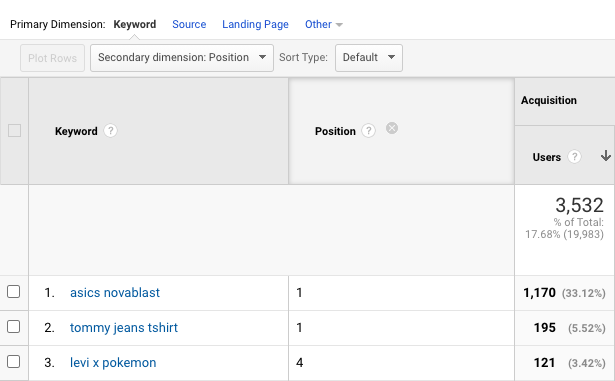
Why is it important to check rankings for keywords?
Ranking = traffic = conversions = revenue.
The difference in traffic between a position in the top ten Serps versus position 11 onwards is an order of magnitude higher.
Gaining visibility over keyword ranking in Google Analytics has the following benefits:
Spot quick win keyword opportunities
You can spot keywords that are in position 11 or 12 and use keyword optimization tactics to improve their ranking. This is a quick win for traffic that will flow to that keywords once it appears higher up the Serps.
Protect brand keywords
You would assume that for brand keywords your company will always claim the first Serp position. However, that is not always the case. Competitors can target your brand keywords and try to claim the first Serp position.
With the custom position metric, you can always watch out for competitors making moves on your brand keywords.
Identify keywords with weakening positions
One of your priority keywords might lose ground because you haven’t created new content for the related landing page.
If you integrate keyword ranking in Google Analytics into your content strategy, you can ensure that each landing page gets the appropriate amount of maintenance to hold its Serp position.
Find keyword opportunities
You might spot a keyword that has a low position of 20+ on the Serps. A lot of digital marketers would consider this a no-go-area and not worth the ROI for SEO.
However, with some minor tweaks to the landing page, you can rocket up the Serps and gain a traffic windfall, with not much time or effort.
How do you find pages ready for republishing?
You can track the keywords that are crying out for some keyword optimization.
Here’s the process:
On Google Analytics navigate to Behavior | Site Content | Landing Pages.
Set a comparison time period at the top of the page. One month versus the previous month is fine.
One week is probably too short a period to compare.
Let’s look at bounce rate first.
We want to look at any landing page where the bounce rate has increased by 10%.
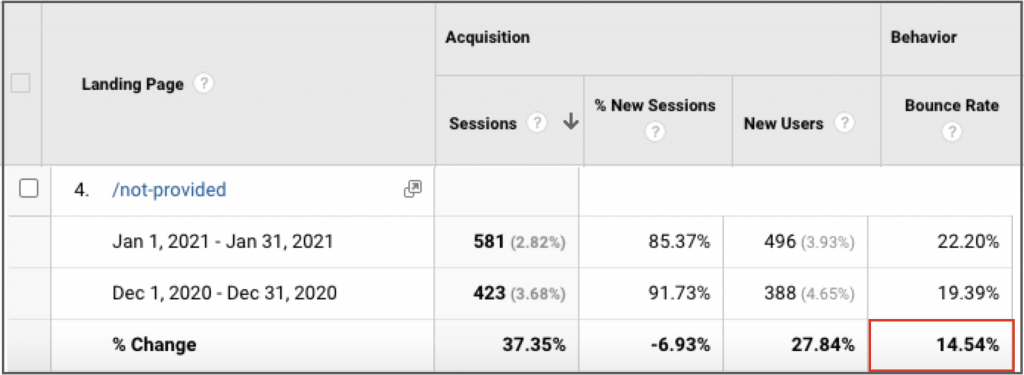
Now let’s see what the related keyword is for this page.
(Note: keywords need to be unlocked first for all keywords to be visible)
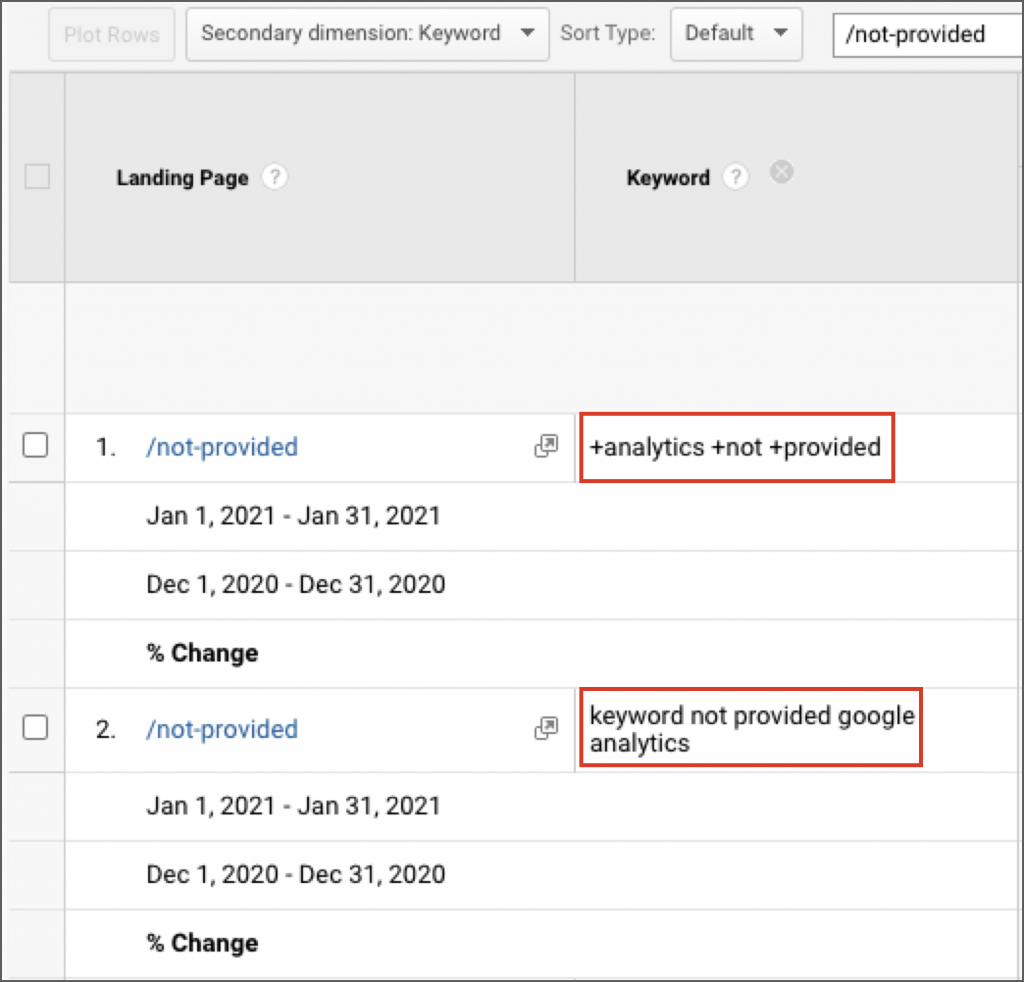
So, now that you’ve spotted a few pages that need improvement because their position has dropped since the previous month and the bounce rate has increased. What should you do?
Consider freshness as a ranking factor. People didn’t want to read old articles. And Google changes often so a lot can happen in a month. A good example of this is at the time of writing Google has 100 results on the first page of the Serps.
This might change next month, back to 10 results on the first page. If you are writing about ten places on the first page and someone knows that it’s currently 100, they will bounce off the page as the content is not fresh.
Find conversion keywords and improve their SEO
Navigate to Acquisition | Overview | Organic Search.
Sort by Ecommerce Conversion Rate:
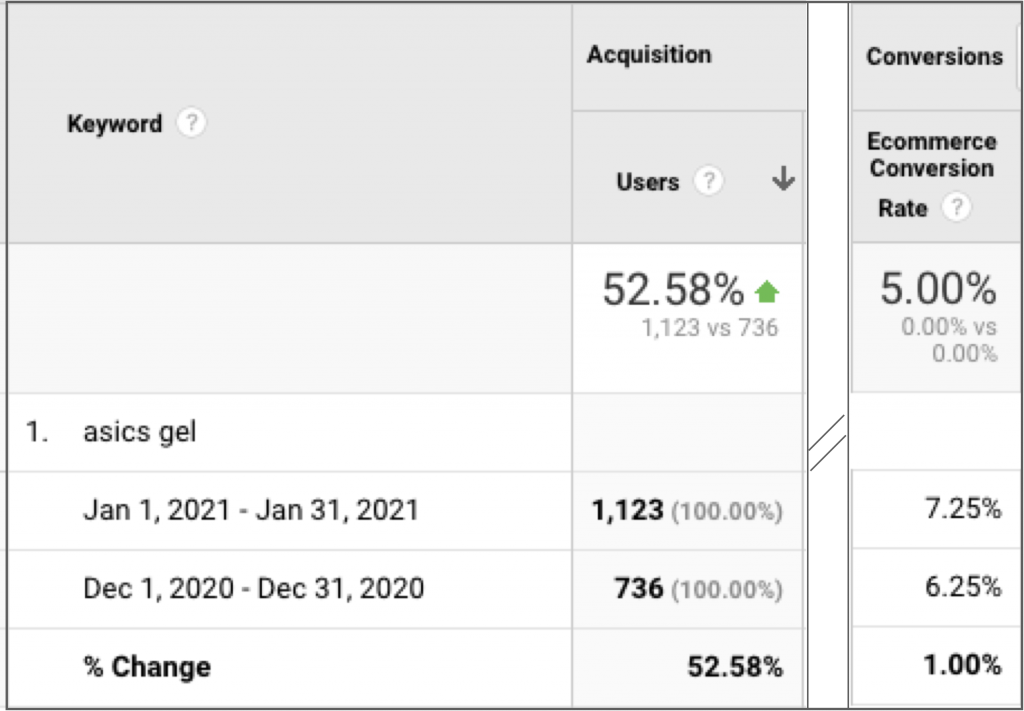
Now let’s bring up the custom secondary dimension (available on Keyword Hero) Position:
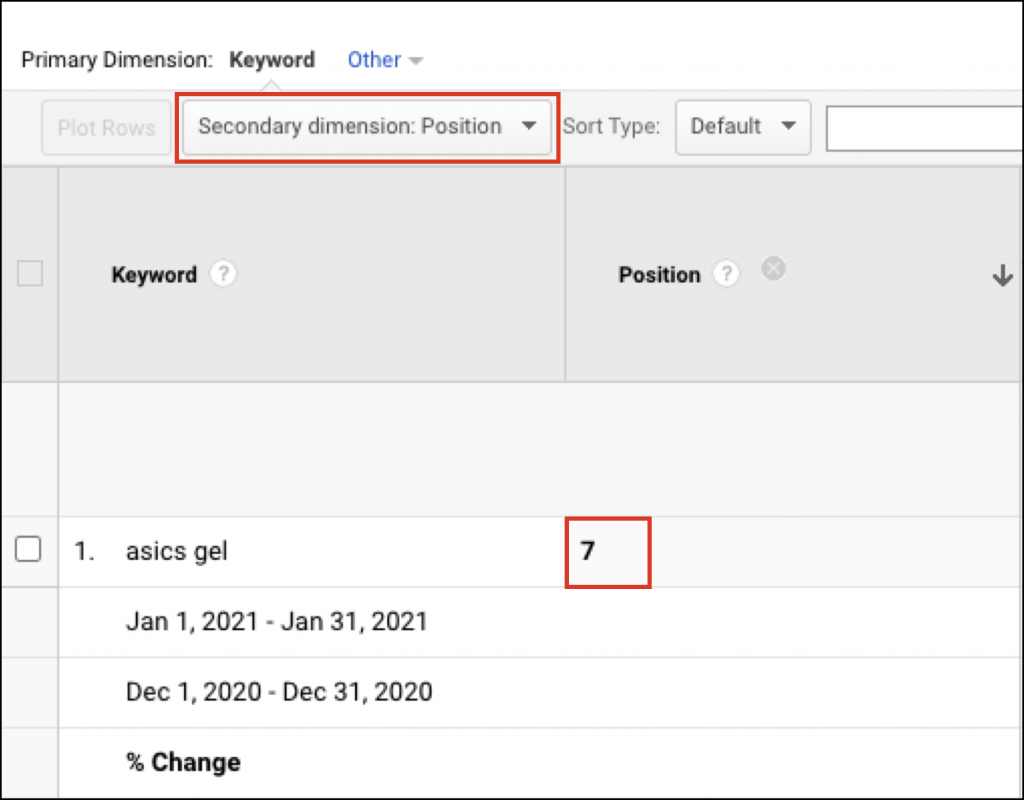
We can see that the search keyword ‘Asics Gel’ ranks in position seven on the Serps.
This gives us an opportunity to optimize the related landing page and push the position up into the top 5.
With such a favorable ecommerce conversion rate the increased traffic will result in more revenue attributable to this keyword.
By comparing month-on-month metrics including sessions, bounce rate, and ecommerce conversion rate, then adding position as a secondary dimension, we can begin to pinpoint keywords that are worth optimizing.
Five ways to improve keyword ranking (SEO)

Follow these suggestions to improve your search engine optimization (SEO) and watch your webpages rise up the ranks to the top of the Serps.
Match user intent with keywords
It is Google’s job to make sure that the majority of people find what they want on the search engine, as quickly as possible. As such it wants to make sure that the user intent for a keyword search term matches the content of the page a person lands on.
If somebody searches for a ‘guide to weight loss’ and they end up on a page that has lots of indications that it is about weight loss, but after the third paragraph it suddenly transpires that it is about Bitcoin, this page will be ranked poorly by Google.
Keyword placement
If you use WordPress you might be familiar with the Yoast plugin for SEO. Getting the green light for a new page, for example, requires that you have the target keyword in the title (preferably near the start).
Include the keyword in the first paragraph and 2-3 times in the body text, in the alt text for images, and in the snippet.
Also, you should include the keyword in a H2 heading.
The days of keyword density are long gone. They died long before RankBrain and neural networks, probably as far back as 2011, when Panda came out. So, don’t worry about keyword density.
Update your pages regularly
Google loves fresh content. Regularly updated content is viewed as one of the best indicators of a site’s relevancy, so be sure to keep your webpages are up to date.
Check keywords and run comparisons each month on Google Analytics.
An increasing bounce rate is the first indication that something is amiss.
Scan the Serps
Check the top three Serp results for each of your target keywords. This is the type of content that people searching for this keyword want to read.
Focus on user experience
Have you been on a website where there is a colour clash between the font color and the background color? You can easily check if your website passes the contrast checker, if not, some quick design changes can have a big impact on overall UX and page ranking.
Have you ever read a blog that had long sentences and multi-line paragraphs with little white space? Chances are if you did, you didn’t stick around for too long, because the experience of reading wasn’t pleasant.
Key elements to improve UX and SEO:
- Keyword research: Confirm that you’re targeting keywords that have the right search intent and are aligned with the language that your target audience uses.
- Keyword optimization: Make sure that keywords are used to drive conversions.
- Page speed: Provide content quickly and seamlessly across devices. Compress images, be mobile-friendly, clean up your code, and speed up your server.


