Keyword research is fundamental to SEO and pay-per-click advertising.
Yet, selecting a basic list of keywords and hoping for the best is not a cost-effective way to run an ad campaign.
However, with reliable data supporting your decisions you can ensure that all campaigns meet or ideally exceed goals.
This is where keyword analytics comes into play.
Keyword data that is inaccurate or inadequate can drive up the cost of your campaign.
It can be tempting for advertisers on tight deadlines to focus exclusively on cost-per-click, but this data out of context can be misleading.
Hence, you couldn’t, with any confidence, choose to bid on a list of keywords and allocate a sizable portion of your quarterly budget, based on basic CPCs metrics.
It would be the same mistake as optimizing landing pages based solely on keywords with high average monthly search volumes.
It’s not the best option to bid exclusively on cheap keywords; you have to strike a balance between cost and potential conversion rate.
And if these keywords are aligned with your business model you can expect more leads, and ultimately more sales.
The holy grail of keyword analysis is knowing which keywords to target first so you can start driving more qualified traffic to your website in the most cost-efficient way.
How can keyword analytics reduce costs?
Imagine if you could know before a campaign started which keywords had the best chance of converting?
This used to be the case.
Any SEO, who has been in the business for a while, will be familiar the history of ‘not provided’ in Google Analytics.
Before Google introduced Secure Search in 2011, you could check a report on Google Analytics under Acquisition | All Traffic | Source / Medium.
Switching the primary dimension from ‘source / medium’ to ‘keyword’ would then display 100% of your organic keywords.
This meant you could run PPC ad campaigns using the keywords with the highest conversion potential.
Right now, if you access Google Analytics, under the keywords tab you will see 99% of these keywords blocked as (not provided) or (not set).
Not much help for keyword research ahead of a new campaign.
However, you can unlock these keywords.
And bring the number of not provided keywords down to less than two percent.
And after Google Analytics will look something like this:
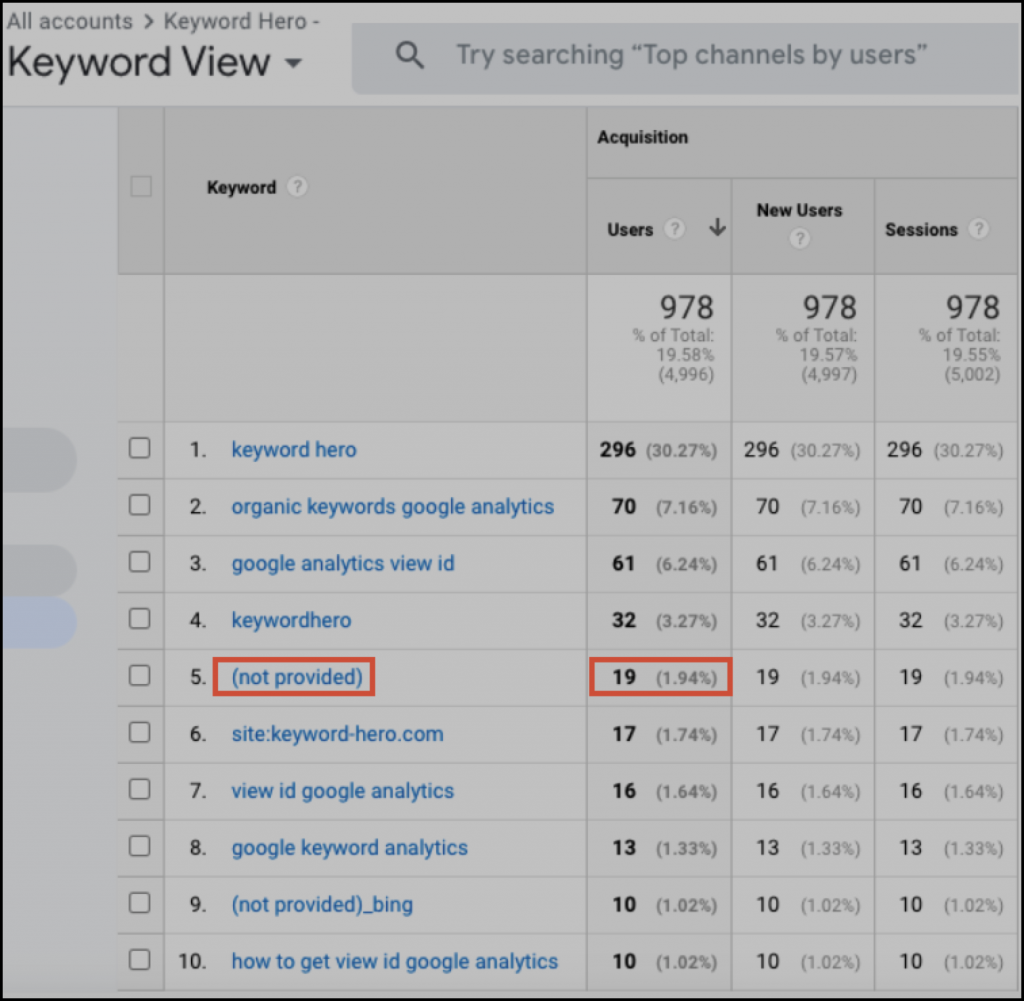
What does this mean?
If (not provided) is reduced to less than 2% of your total organic keywords in Google Analytics you can pinpoint exactly how people are searching for your products.
But what if these keywords don’t convert?
This is the first step.
You need to check which organic keywords have the highest conversion rates.
Let’s take an example of using organic keyword for ad campaigns.
What if an ecommerce retailer like Target could identify the keywords with the highest conversion potential before running a PPC ad campaign?
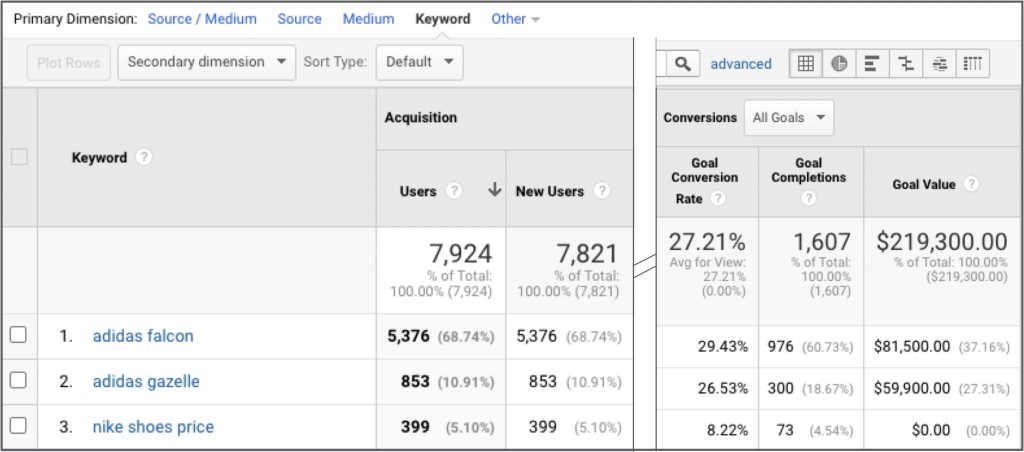
In the above snapshot from Google Analytics, you can see that the search terms ‘Adidas Falcon’ and ‘Adidas Gazelle’ have impressive goal conversion rates of 27% on average.
Compare this to the search term ‘Nike shoes price’, which had a much lower conversion rate of 8.22% with a page value of zero.
The PPC marketing manager at Target might have been tempted to place a bid on the popular keyword ‘Nike shoes price’.
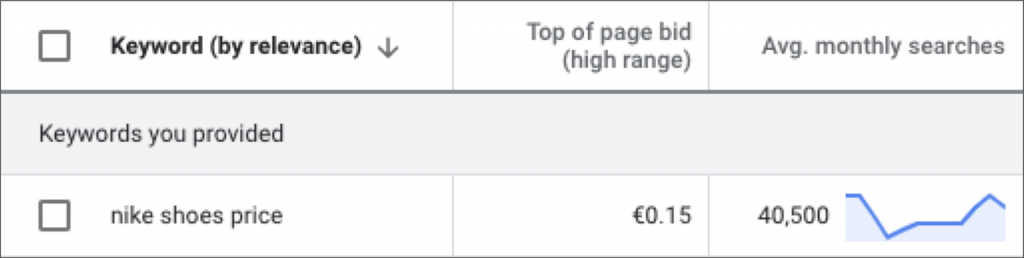
This keyword is competitively priced at €0.15, for a top-of-page bid, and pulls in 40,000 average monthly searches on Google.
But knowing that this keyword has a relatively low conversion rate and zero goal value, this bid would be a waste of ad spend.
In contrast, the keyword ‘Adidas Falcon’ at €0.63 is only marginally more expensive, has 7.5x more search volume, and converts almost 4x as well, with an $81,500 value to the business.
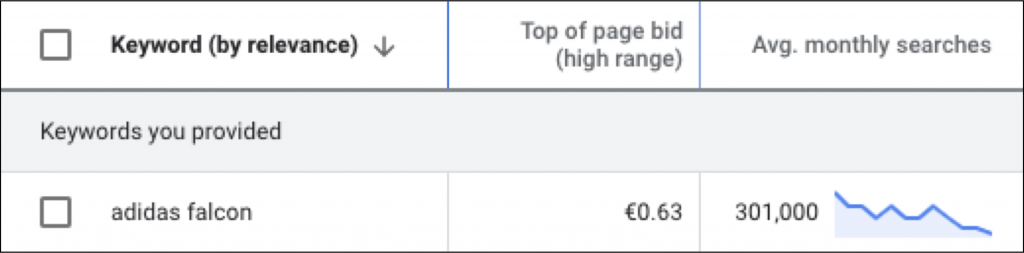
Getting organic keywords back in Google Analytics is the first step to reduce the cost of PPC ad campaigns.
Once the more obvious negative keywords are blocked, you can begin to include keywords with low conversion rates in your negative keywords list.
Include negative keywords in your PPC campaign
Negative keywords are tailwinds for ad campaign profitability.
They can include:
- Informational questions: from why to what
- Entertainment: news, died, divorced, bankrupt, today
- Accidental industry keywords like ‘spin and go’ (a gambling term)
- Random search terms that don’t relate to your business
Once the more obvious negative keywords are blocked, you can begin to include keywords with low conversion rates in your negative keywords list.
In the above example ‘Nike shoes price’ would be added to the list. It could be that because people who are looking for prices are at the top of the funnel and less likely to convert, at least until later and with a different search term.
It’s counterintuitive, but the search terms without an additional modifier like ‘Adidas Falcon’ in the above example, have a much higher conversion rate.
In addition, adding brand keywords and competitor terms as negatives to your campaign, will safeguard:
- Budget
- And performance
Tips for reducing costs per conversion
Given that 53 percent of trackable web traffic is organic, rich insight can be extracted for web analytics tools and passed on to reducing costs in ad campaigns.
You should aim for the minimum cost per conversion to keep your PPC budget in check.
You can do this in four ways.
1. Pause low-converting keywords
You should make it a priority to review your keywords regularly.
And a core part of that is checking which keywords generate the most conversions.
Once you identify low-converting keywords, take a look at the total number of clicks.
If a keyword has only five conversions, your first impression might be to consider pausing this keyword.
Yet, if it only received 10 clicks that’s a 50% conversion rate, and given that the average conversion rate on Google Ads, across all industries, is 3.75%, you would be happy with that result, even more so if you discovered this keyword for free on Google Analytics.
Conversely, if you see a keyword with just one conversion out of 1,000 clicks, pausing it is the only viable option.
2. Review high-converting keywords
After pausing underperforming keywords, you will have extra budget for the keywords that are overperforming.
One of the best ways to do this is by exploring the Search Keyword report to learn more about how customers are finding your ads.
This will provide you with a list of all of the long-tail keywords that people used before they clicked on your ad.
Including some of these keywords in your campaign is a smart way to reduce costs.
3. Study the clock
If your ads are set to run around the clock, you could add a time metric filter on the Search Keyword report to determine if more conversions occur at a particular time of the day, day of the week or season.
For example, B2B conversions tend to only happen from Monday to Friday, so a lot of PPC managers pause campaigns over the weekend. But what if they discovered that on Sunday evenings there were a couple of hours where conversions surged?
It would be a shame to miss out on that opportunity.
4. Optimize landing pages
What does a visitor see when they click on one of your PPC ads? If you are an ecommerce merchant, the answer is mostly a product page.
If you’re in B2B, the answer will be a landing page that describes your services.
An effective ad will direct people to a landing page that is relevant to their search query.
If the landing page doesn’t meet their expectation, it’s a waste of PPC budget.
There is a false assumption in some PPC circles, that the ad does 90% of the work, and once its clicked, a person is already sold on your business, and so they consider the landing page to be the icing on the cake.
I see it as 40:60 (ad to landing page). Your landing page needs to deliver on all fronts, with a clear and persuasive call to action.
But by using the above strategies, you can streamline your ad campaign costs.


