As you begin your keyword search in Google Analytics you will realise that something is missing.
99% of keywords are hidden from view, marked as (not provided).
Yet, a key metric of performance is keyword ranking and conversions.
This is important information because the more you understand the behavior of users, the more you can optimize your site for more conversions and traffic.
In this article, I will explain how to find out which organic keywords people use to find your website.
Note: You must have at least one goal already setup in Google Analytics so you’ll have some conversion data. You can learn how to do that here.
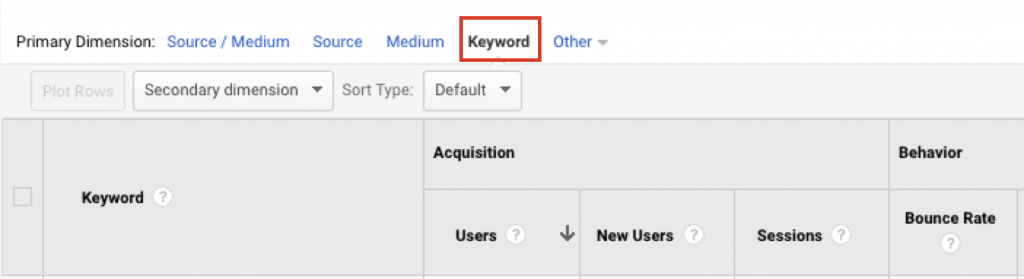
- Log into your Google Analytics account
- Navigate to Acquisition | All Traffic | Source/ Medium
- Click on the Keywords tab (image above)
- Select a date range in the top right-hand corner of at least 3 months long
- Click on the Goal Set tab in the main body area, this will display all of the goals that you’ve set up
- Sort the Goal column to display the goal conversion percentage from highest to lowest
- At the bottom of the page, select to show at least 100 rows
The issue of (not provided) in Google Analytics
If you view the Organic Search report in Google Analytics, you will notice a problem.
All keywords are either marked as (not provided) or (not set).
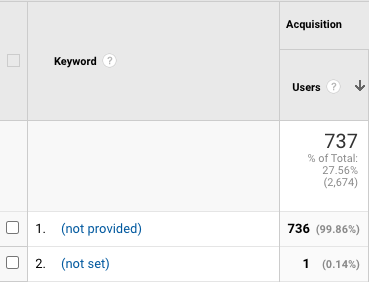
What does (not provided) keyword mean?
Google Analytics gradually started to remove keyword data, replacing it with (not provided) as far back as 2011. Google did this to protect users’ privacy. The person did use a keyword(s), but in the interest of protecting the private information, this search data is no longer visible to GA users.
However, there is a way to get these keywords back.
Tracking keyword search in Google Analytics
You can see the decline in available keywords from 2011 to the 2020.
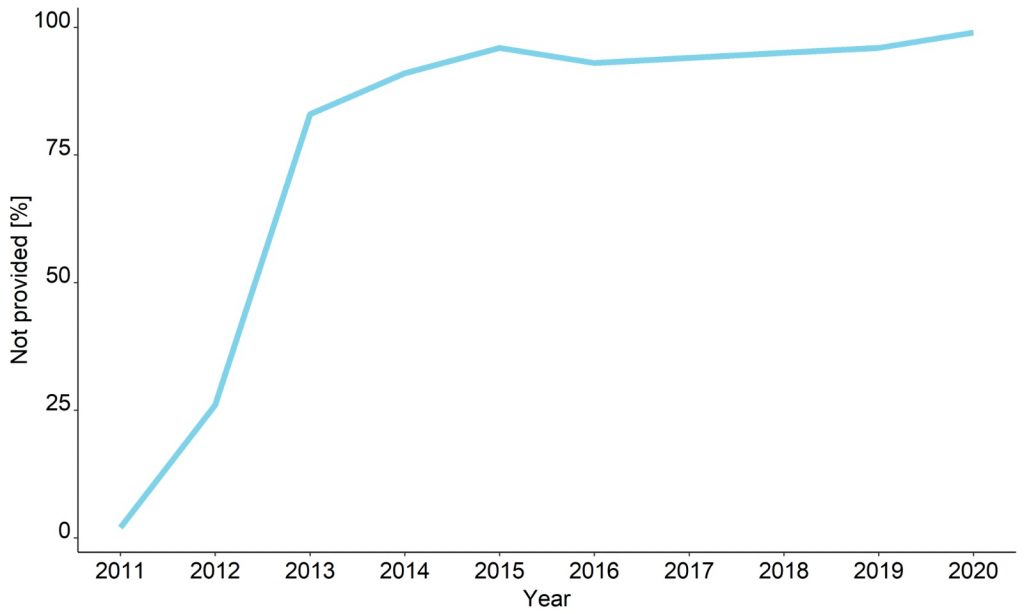
Processing this (not provided) keyword data would have worked back in 2011.
But working with extremely large datasets was hard at the time.
Just uploading the information back into customers’ accounts would take a day on X1 Instances, Amazon Web Services. And it would have cost a small fortune.
However, with advancements in data processing power, we figured out how to reverse engineer these keywords back, with an 83% certainty.
It takes seven steps to get 100% of your keywords back.
Once you are up and running, a new Keyword Hero view will be available on Google Analytics.
And, you’ll see these your organic keywords return.
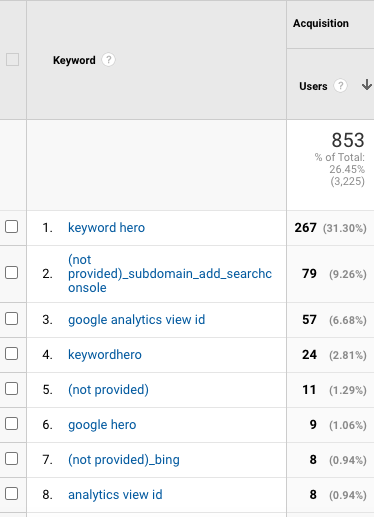
Easy to rank keywords
Once you reclaim your keywords in Google Analytics you will be able to optimize keyword performance in eight ways:
- Understand conversion keywords
- Find out keywords for quick wins
- Access keyword performance across devices
- Stop ranking cannibalism
- Analyze long-tail keywords
- Build better content
- Adjust to Google’s algorithm updates
- Detect and monitor brand keywords
There are eight interesting benefits to unlocking your organic keywords.



