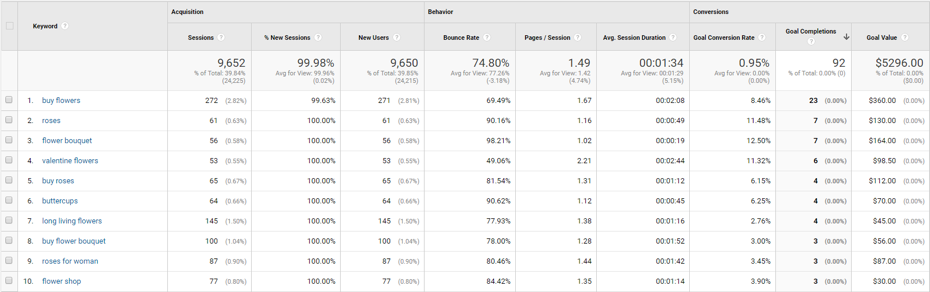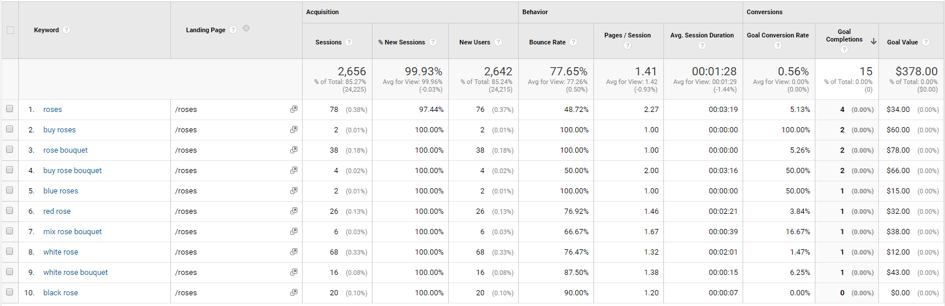The goal of any SEO effort should always be to acquire users that behave in ways that align with your company’s business goals, whether it’s a conversion such as a purchase for e-commerce companies or pages per visit for publishers.
Optimizing for traffic only is almost certainly not going to deliver great results.
Understanding which exact keywords are driving sales and conversions is especially important in highly competitive environments. Ever since 2011, this has become impossible until the Keyword Hero came along. You can now identify the organic keywords that generate the most revenue, most profit, and most conversions.
Find your best-performing keywords
Finding the keywords that result in the most conversions is probably one of the most interesting pieces of information for webmasters.
Navigate in your Google Analytics’ interface to your keywords (Acquisition > Overview > Organic Search). You can sort the table by clicking on a title in the top of the column. In our example we chose the number of sales. But conversion rates and revenue are equally interesting.
The keyword that resulted in the most sales was “buy flowers”, which is also a keyword that is responsible for a large amount of traffic. Another interesting fact is that both phrases “flower bouquet” and “roses” are surprisingly often found among the highest converting keywords. They also come with significantly increased conversion rate compared to those search phrases connected to the more generic term “flowers”.
Analyzing individual sites
In the first step, we looked at all URLs on our website. Now, we go a bit deeper into our analysis and look at the site /roses, which is one of our top revenue sites.
Add the secondary dimension “Landing Page”. You’ll find the drop down above the table in your Google Analytics interface. Next to the keywords, you’ll see the corresponding landing pages, which are the sites that the users landed on when they searched for a keyword.
To only see /roses, filter for /roses in the “advanced” option, on top of the table.
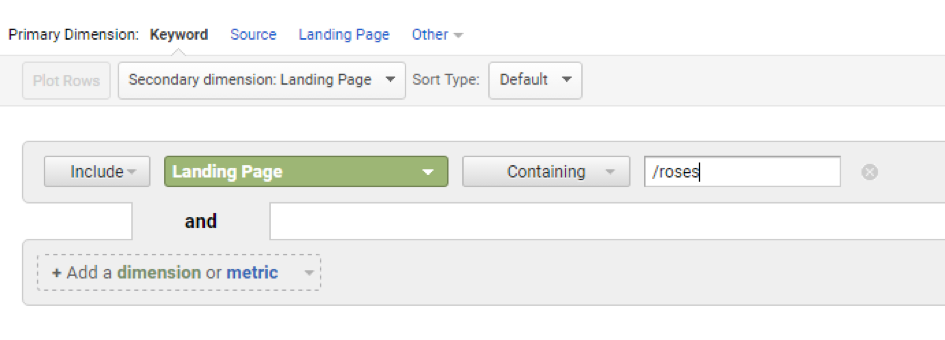
We sort the data again by the number of sales (Goal completions):
The keyword that results in the most conversions for this site is “roses”, closely followed by “buy roses”. Whereas “roses” is responsible for 78 sessions, it was only two for “buy roses”, which both resulted in conversions. In a later step, we’ll uncover why we only had two sessions with this keyword.
At a first glance at the data, we notice two very interesting insights, that can also give us hints about how to optimize this URL
1. The power of transactional queries
Transactional search phrases that contain “buy” seem to result in significantly increased conversion rates compared to search phrases that are only informational (or at least not as obviously transactional): of the nine keywords that resulted in sales, two contained the “buy”.
We export the data in Excel, where we can conduct further analysis and separate all queries that resulted in a session on /roses into “transactional” and “informational” ones (the third large type are “navigational” queries but none occurred on our site):
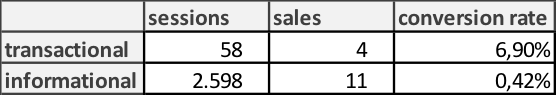
Transactional queries result in vastly increased conversion rates compared to informational queries, in this case way more than expected. In this example, it would be very profitable to focus the SEO efforts on transactional queries.
2. Bouquets over single flowers
The second important thing we notice is that the phrase “Bouquet” is very prevalent among our queries, and comes with a slightly better conversion rate, and a surprisingly higher order value.
Once again we use Excel to get a clearer image of the data:
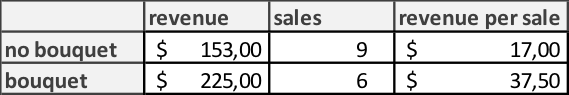
Users that already know that they are looking for a flower bouquet, spend more than twice as much as those who don’t use that phrase(!!).
Equipped with this information, we would optimize our site for more revenue by catering more to those users that are explicitly looking for “bouquets”. This will result in more of this valuable traffic and in even higher conversion rates.
Using different metrics
If there is too little conversion data available, this type of analysis is not possible or doesn’t make that much sense. In this case, you need to use different metrics:
Analytics Goals
If you’re the webmaster of an e-commerce shop but you have too little sales to analyze and make predictions about individual keywords, a great way to still gather meaningful data are the Goals in Google Analytics.
Instead of only looking at the eventual sale, we define Goals on the way there, such as “added to the cart”. In most cases, this will result in >100% more data and makes it that much easier to gather significant data points.
Behavioral metrics
If there weren’t yet enough users on your site to create a meaningful number of Goals or even sales, you can use behavioral metrics such as bounce rate or time on site. They will often correlate with Goals and Sales and can deliver valuable insights about whether your users seem to find what they search for.
If you’re using behavioral metrics, even little data is enough to recognize trends in individual keywords and optimize your site accordingly.