Finding out what keywords your site ranks for is not particularly easy.
In fact, more than 15% of all daily queries on Google.com have never been searched before.
The keyword long tail has become gigantic and Google kept up with it by creating an algorithm that delivers great results even with little to no prior data about earlier queries.
On the other hand: Any URL can be found for a virtually unlimited number of queries, which means there is lots of revenue potential for webmasters.
However, without Keyword Hero there is no way to analyze the longtail.
Other tools such as ahrefs and Semrush only use a small number of predefined keywords that they crawl and analyze.
Keyword Hero finds all keywords that your users used to get to your site. With his help, you can analyze your long tail and adjust your content accordingly.
Analysing URLs
To find out what exact keywords and phrases a certain URL ranks for, we go to the keyword view in Google Analytics (Acquisition > Overview > Organic Search).
Now add the secondary dimension “Landing Page” that will show you the individual landing pages. You’ll find the drop down in the top left corner above the table.
To analyze the URL we are interested in, we need to create a filter. Let’s suppose you’d like to examine yourdomain.com/shoe/cleaning.
Select “advanced” above the table and specify the landing page by entering “/shoe/cleaning”.
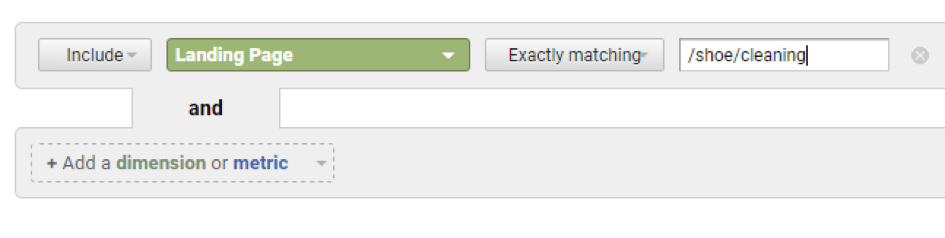 You’ll now see in all searches that lead users to this one specific landing page.
You’ll now see in all searches that lead users to this one specific landing page.
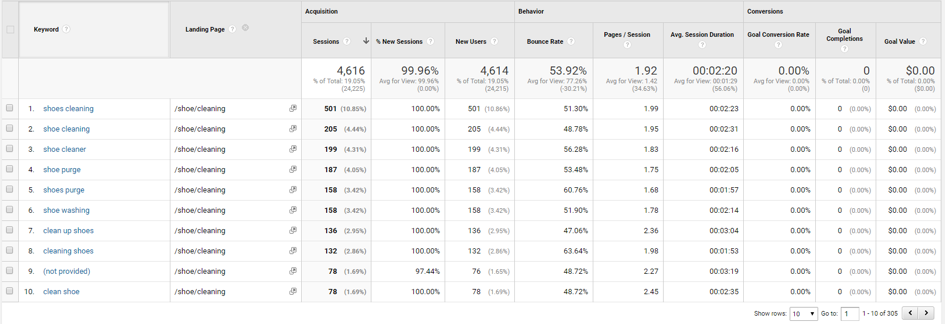
We see 305 different keywords that led to /shoe/cleaning in the last two months.
There is an unlimited number of combinations that we could now separate and analyze, to find metrics such as the average number of words per query, the most used keyword combinations, and more, that will give us greater insights into our users’ intent behind their searches. Based on those results, we can create more meaningful content for them.
Analysing directories
You can perform this analysis not only on individual URLs but also on directories. To unlock the keywords for the whole directory /shoe/, all we do is enter “/shoe/” as the filter:
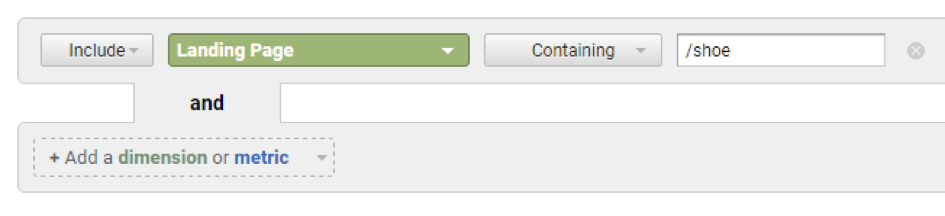
Resulting in 2621 keywords in the same timeframe.
