You might have some questions about Keyword Hero in-general or about the data.
Below you will find 95% of the questions that reach us.
General Questions
Nothing can go wrong! Keyword Hero doesn’t mess with your original Google Analytics account but creates a duplicate one with the data, so you and your data are absolutely safe!
Keyword Hero will map your users’ organic search terms to their sessions in Google Analytics. We also add really cool new dimensions to your GA.
It’s much about statistics and big data/ machine learning. Here you’ll find some more insights into how he does it.
Yes, absolutely. We are only working inside super compliant Google Analytics and add no PII (personally identifiable information).
Please reach out to us at support@keyword-hero.com.
No, we rely on too many data sources that are not available retrospectively.
No, please don’t. The Search Console should stay connected to your original Google Analytics property only.
No, please don’t. You should only use the data you see inside of your Keyword Hero property only for SEO-related analysis.
Just go into your Google permissions settings and disconnect the guy.
Billing and subscriptions
Yes, you can cancel your subscription anytime. You will only be billed for the current month.
Just go here, click on the gear icon next to the domain and click “Configure”, then go to step 5. Now you select the Little Hero plan and click “Continue”. Also, you can deactivate your domain by choosing “Disable project” after clicking on the gear icon, under “Settings” and “Project management”.
We wrote an entire article covering this question, check it out here.
You can use credit card (Visa, Mastercard, American Express), PayPal, Apple Pay, Google Pay or Amazon Pay. For Apple Pay and Google Pay, make sure they are enabled through your device or browser.
Please reach out to us at agencies@keyword-hero.com.
You can find your invoices in your profile. Click on your email address on the top right and click “Billing”.
Data questions
You’ll have your first data within 24 hours and it will be uploaded once per day.
Apart from the keywords you will see all metrics that you’re used to from Google Analytics, such as bounce rate, session duration, etc. and all transactional data, such as conversions, revenue, etc., which you can correlate with the keywords. Also, Keyword Hero adds new and great dimensions.
Keyword Hero data has a latency of three days, so it’s three days behind, make sure to take that into account. So when looking at the Keyword Hero data of today () you really see the data of .
Keyword Hero relies on a number of data sources to match the keywords to your session. Some of these data sources come with a lag of up to three days. So, today () you really see the data of .
Keyword Hero doesn’t transmit any cookie information, so GA thinks that each session is a new user. So please compare sessions and not users!
It may be you are trying to navigate to the keyword data from Google Analytics itself. While the data is in Google Analytics, you will need to login to our application and click “View performance” from there, and then you can choose to go to Google Analytics with the correct settings so it loads your keywords. When you accessed your data this way, you will also be able to create a report so you do not have to login on our website anymore, here is an article about that.
Keyword questions
The keywords are in the overview of our application. To get there, log into your Keyword Hero account (click here) and click anywhere in the bar for your project, while hovering over it.
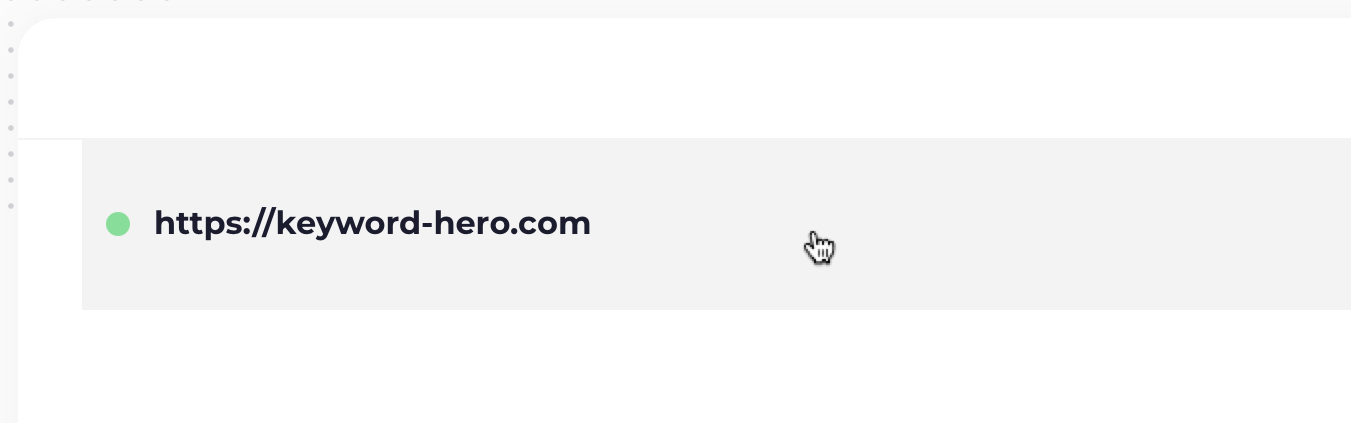
You can also look at your data in Google Analytic or Looker Studio if you want. Click the three dots on the top right to unfold this menu:
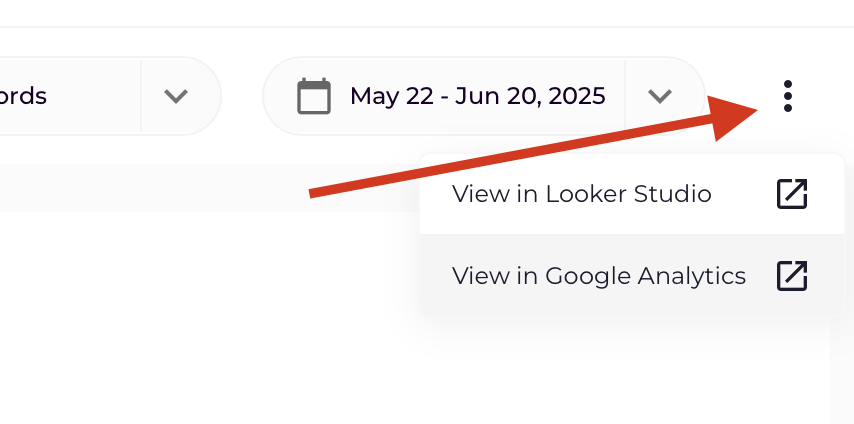
No, please don’t. The Search Console should stay connected to your original account.
Keyword Hero uses the last non-direct click attribution model. This is also the default attribution model used by Google for Universal Analytics (GA3).
There are a couple of things you can do, to help Keyword Hero match your data better:
Do you have both an HTTP and HTTPS property of the Search Console? Make sure that both are in the Search Console account that Keyword Hero has access to and select them in step 3 of the set-up. (Go here, click on the gear icon next to the domain and click “Configure”, then go to step 3).
The match rate will significantly improve over time as we use historic data to train our algorithm. If after four weeks, you’re still below 70% mapped keywords, please reach out to us.
Keyword Hero classifies the keywords that our technology cannot match:
(not provided)_bing = unresolved traffic from Bing.
(not provided)_yahoo = unresolved traffic from Yahoo.
(automatic matching) = AdWords information.
(not provided)_subdomain_add_searchconsole = This is traffic to a subdomain. Go to step 2 of the setup process and add Search Consoles for all subdomains that belong to that account.
(not provided) = this is traffic that’s still unmatched for keywords. Keyword Hero retrieves 93% of the keywords on average, so everything that’s still unmatched will be still (not provided)
(not set) = for this, there’s likely a configuration error which was already there before processing the keywords. To resolve these, dig in to your website configuration, we cannot help with it.
Key events (previously goals and conversions)
Key event tracking is only available in paid plans. If you have a paid plan and you still see no key events, make sure that you have selected the correct key event at step 2 of the setup (Go here, click on the gear icon next to the domain and click “Configure”, then go to step 2, make sure the settings are correct and click “Continue”.
Yes, key event tracking is available with the Big Hero plan, which allows the tracking of 1 key event. Then, the Giant Hero plan covers 3 and finally the Ultimate Hero will cover 5 key events for you.
If everything is configured correctly, please reach out to us with your domain and email: support@keyword-hero.com
Upload property
We don’t want to mess with your main GA account and hence create a new one.
This means that you don’t have edit permissions for the GA account. You can
- Switch accounts (click the button CHANGE ACCOUNT)
- Open a new GA account.
- Get edit permissions on account level ( Go to your Google Analytics account > Admin > User Management).
In 100% of the cases, you have edit permissions on property level, not on account level. However, to create a new property, you need account level permissions. To give it to yourself, please go to your Google Analytics account > Admin > User Management.
Error Handling
Here is a step-by-step tutorial talking about you best set up Keyword Hero.
Don’t worry. GA can’t find the Analytics.js on your website and shows this warning. You don’t have to do anything and it will disappear within a couple of days.
Go to your profile, click on the gear icon next to the domain and click Configure. Now just follow the setup funnel once more. If you still won’t get data the next days, reach out to us support@keyword-hero.com.
This means you got too much traffic for the free GA account. But don’t worry, follow these steps and you should be fine!
