Understanding what the keywords are that used by converting users and not just driving traffic is one of the most important use cases of Keyword Hero’s data. Focusing on those “money keywords” will have a substantial impact on your total organic sales. We take great care to make sure to not attribute any incorrect keywords to your sales and key events so that you can rely 100% on the data Keyword Hero delivers.
For you to start seeing key events (previously conversions) in your Keyword Hero property, you first must have either a) e-commerce tracking or b) key event tracking in your main GA property.
If you don’t have any of that, you can check out here how to create key events.
Set up the key event in Keyword Hero
You can select either e-commerce tracking or one key event from your main Google Analytics account to be analyzed by Keyword Hero. Whatever you choose as key event will become the key event in the Keyword Hero property, the transactions will be transmitted as such, too.
To select your most important key event to become analyzed by Keyword Hero, you:
- Go to your Keyword Hero profile.
- Click on the settings icon (the little “gear”) next to the domain that you are interested in:
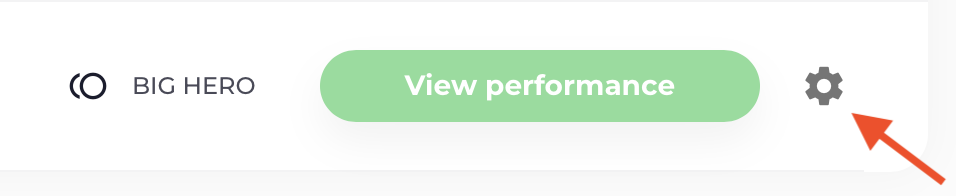
- Choose “Configure”:
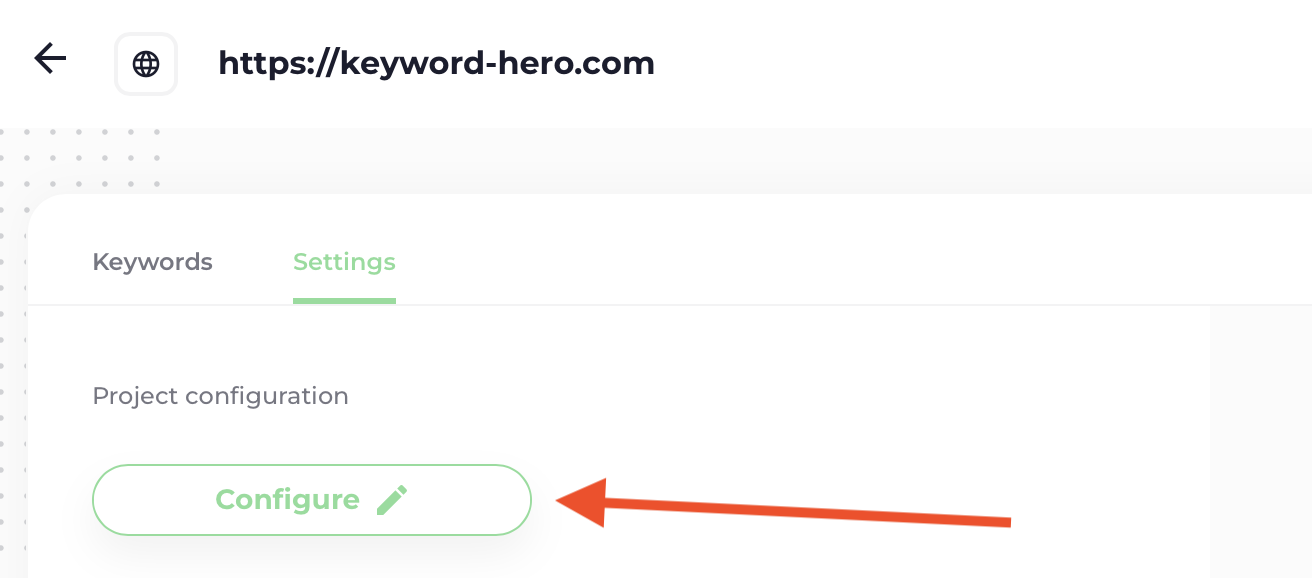
- Click the second disc on top of the page:
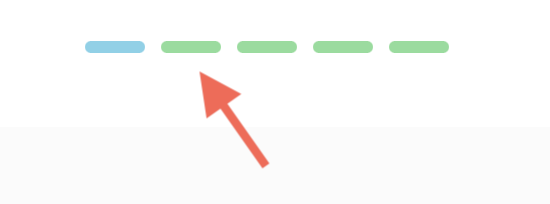
- And you’ll see the overview of all key events you are able to select.
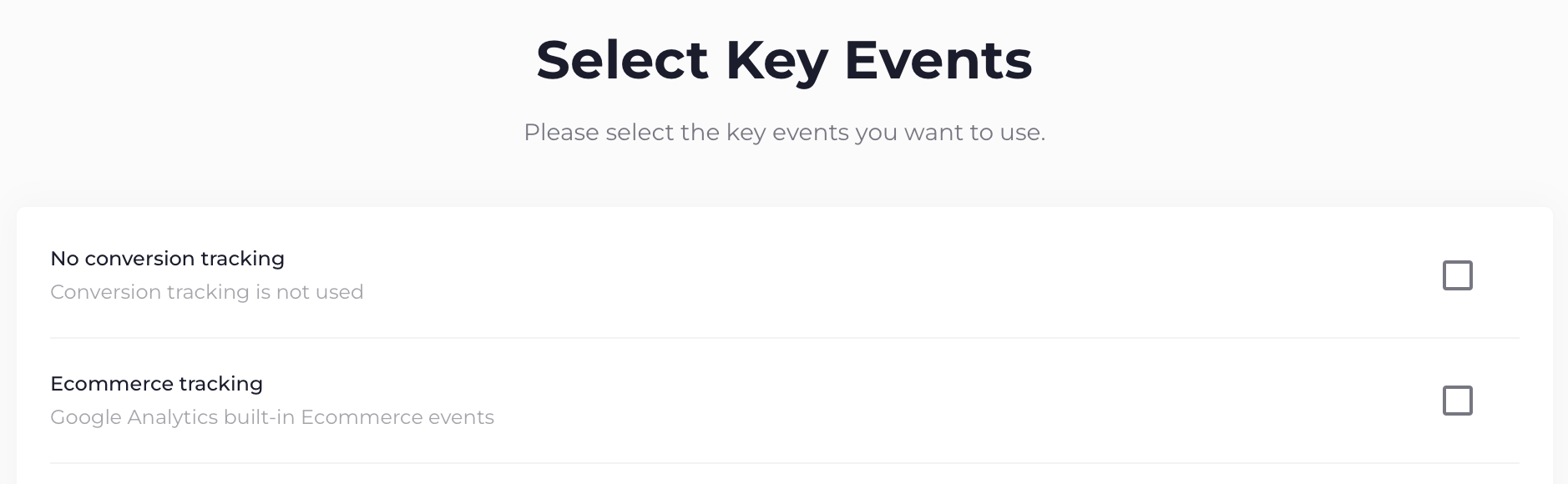
- Click the “Continue” button to save the changes.
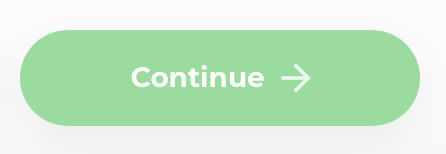
Questions about our tracking
There are a couple of questions that arise frequently about Keyword Hero’s key event tracking:
Does Keyword Hero support multiple key event tracking?
Yes we do. From Giant Hero plan and up you are able to track multiple key events. The Giant Hero covers 3 and the Ultimate Hero covers 5.
Can I track Events with Keyword Hero?
Events cannot be selected in our setup for tracking. However, you can easily mark your events as key events and they will be available. Just go to Engagement -> Events and select “Mark as key event”.
All my key events have the keyword (not provided).
This will usually happen if your conversions are captured on a third party extension (such as Shopify, Etsy, etc) or if the key events happen on a subdomain of yours, such as leads.).
In case you use a third party extension, Keyword Hero won’t be able to help you. This does not fit into the logic of Google Analytics and we’re confined by this.
In the case of a subdomain, just add it by adding the subdomain in step 3 of the setup process. You can recognise this type of “not provided”, it will show as (not_provided_add_searchconsole).
