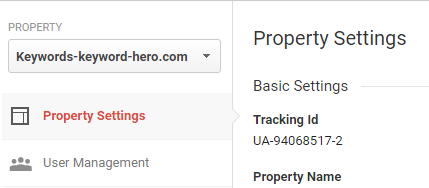Keyword Hero
Data Upload Settings
The Keyword Hero doesn’t upload the data in the Google Analytics account that you already use but provides a mirrored account with the exact same information and the keywords you’re looking for. For him to do this, you need to create a new Google Analytics Property. You find a detailed description on how to do this here.
TIP: create a new Property in your existing Analytics Account and call it “Keywords-{your site name}.
After you have created a new Property, the Hero needs your Property ID. To get it, log into Google Analytics and:
- Navigate to the “Admin” tab.
- Select your account and the new Property.
- Choose “Property Settings” in the second row.
- Copy the Tracking ID after the UA (UA-XXXXXXXXX-X) and add it to your Keyword Hero backend.