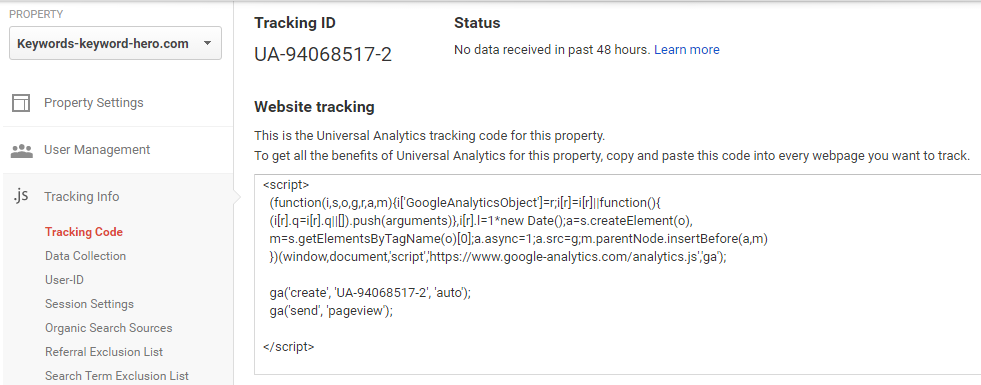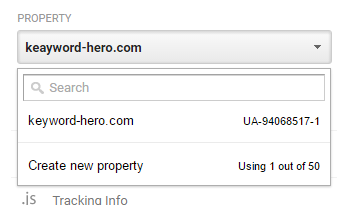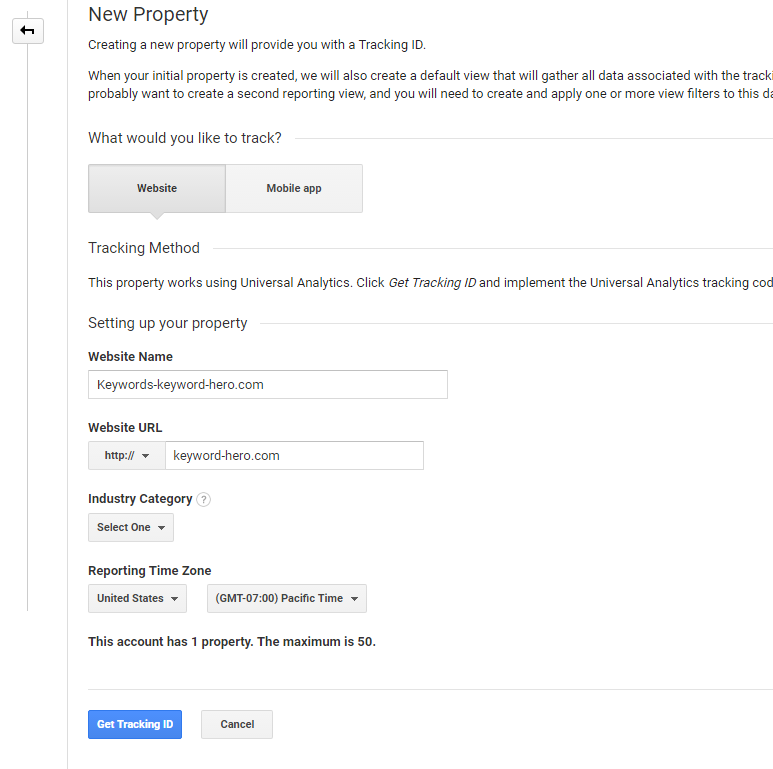Create a new GA Property
The Hero needs you to create a new Google Analytics Property, where he can upload the keywords and your other data.
Log into your Google Analytics account and:
- Navigate to the “Admin” tab.
- Select the account, in which you would like to create the new property in the drop down menu in the left column.
- Open the drop down menu below “Property”.
- Select “Create new property”
- Fill out the required information.
- TIP: when entering your website’s name call it “Keywords-{your site name} to avoid confusion.
- Finally select „Get Tracking ID“
- You have created a new Property and see its Tracking ID. Copy the Tracking ID and paste it into your Keyword Hero backend.