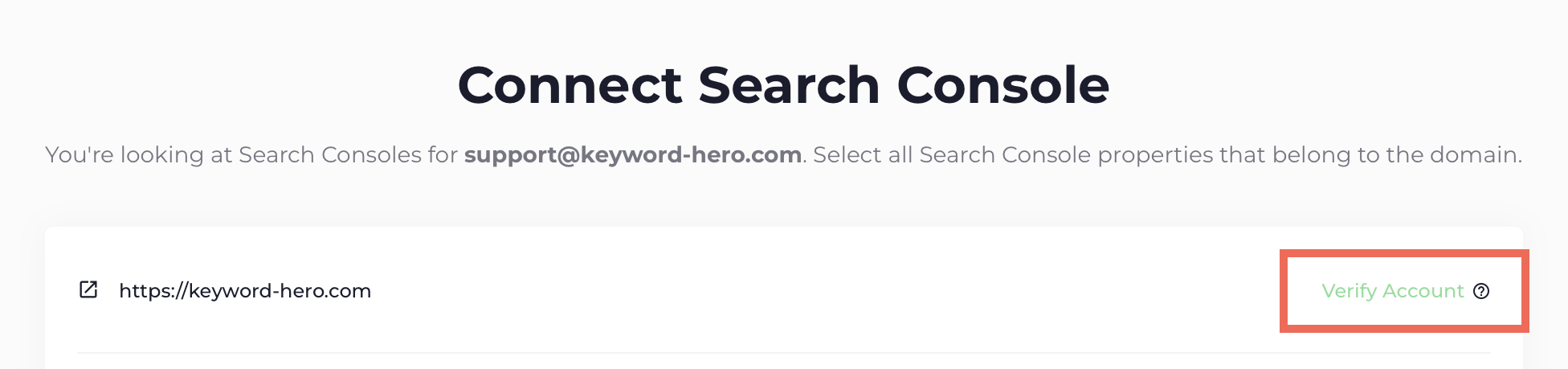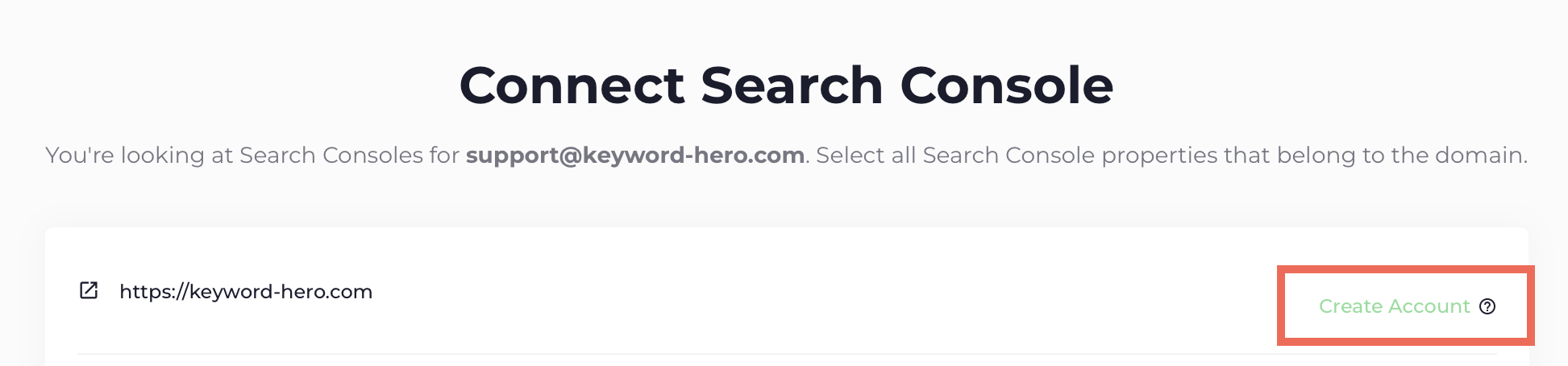What is Google Search Console?
Google Search Console is a service from Google that shows you how the search engine is indexing your website. This includes keyword data for your website as well as other basic information that is related to your website’s performance in Google.
Why do we need it in the setup?
Keyword Hero combines various sources to get you the keywords with session data. Google Search Console is one of these sources that is required for the setup.
I see the message ‘Verify’, what do I do?
If you see ‘Verify’, please go through the steps after clicking on it. We have detected a Search Console is there, but Google needs to know you are the website’s owner so you’re authorized to view this data.
Here is an article from Google going into more details about it.
I see the message ‘Create account’. How do I create a Search Console?
In case you see this message, no Search Console is active and one has to be created.
If you see ‘Create account’, make sure you have a sitemap you can add. In case you are using a CMS (such as WordPress), you can likely find your sitemap there.
Here you can find additional documentation from Google.
After creating a Search Console, you should see ‘Verify’ now instead of ‘Create account’, please go through the steps after clicking on it.
If you need more information about setting up a Search Console, consult the original documentation from Google here.