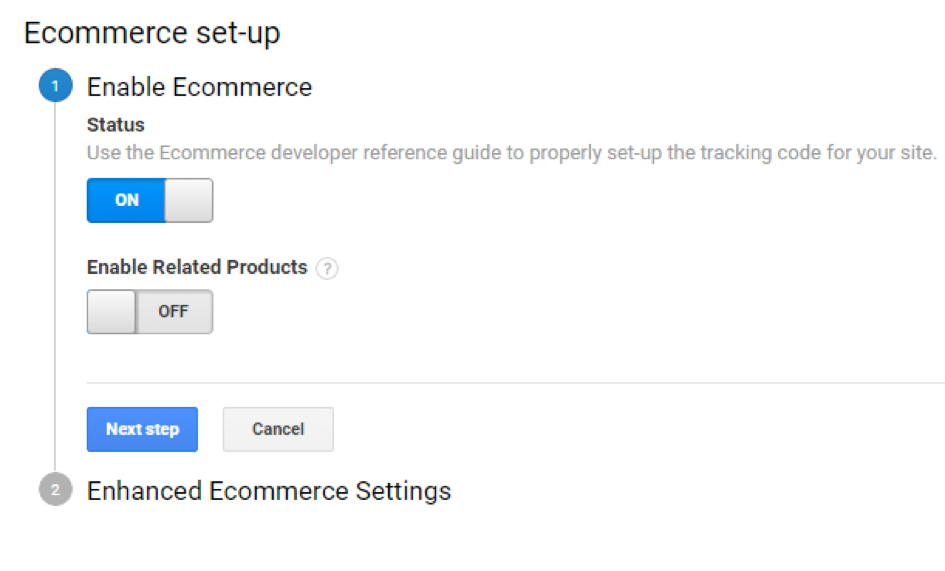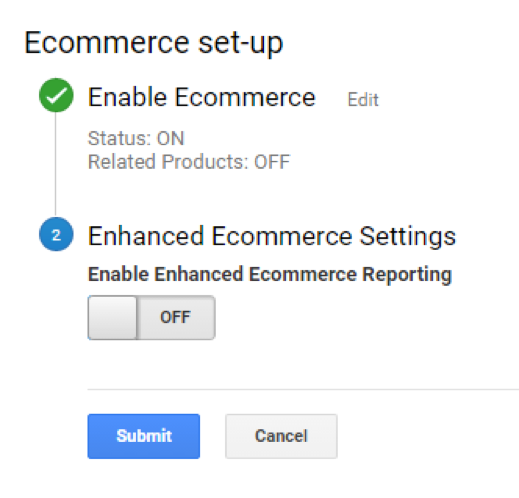Set Up eCommerce tracking in your mirrored Property
For the Hero to push all transactions into the property in Google Analytics, you need to enable e-commerce tracking in Analytics:
- Log into your Google Analytics account.
- Navigate to “Admin”.
- Choose the Account and Property, in which the Hero shall push the keyword data.
- Select in the “View” column on the right “Ecommerce Settings”.
- Enable Ecommerce set-up.
- Leave both “Enable Related Products” and “Enhanced Ecommerce Tracking” in the next tab off.
- Select “Submit” and the tracking is activated.