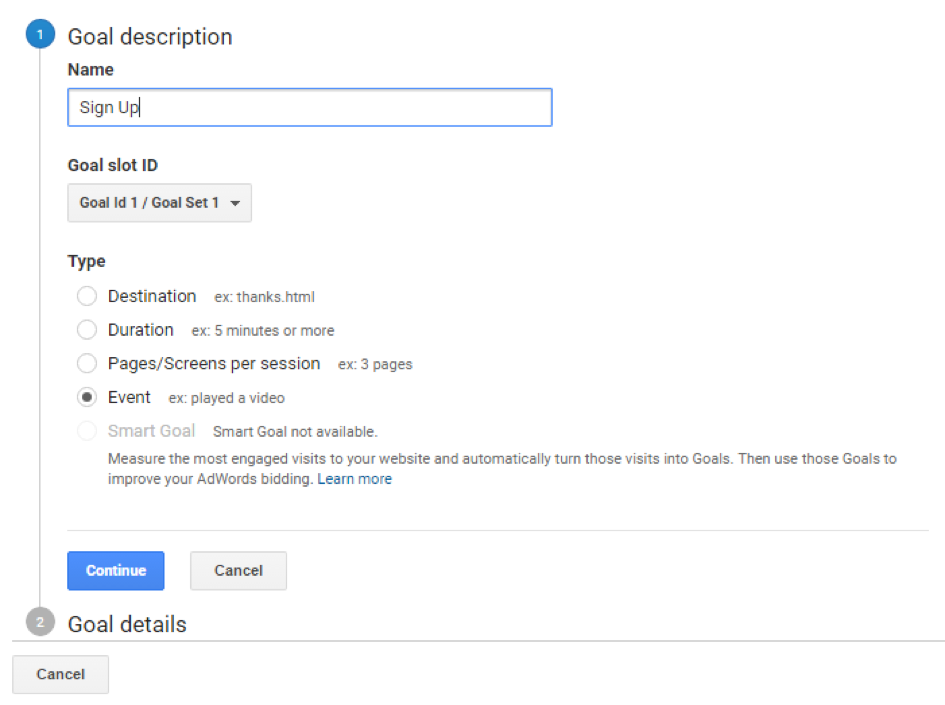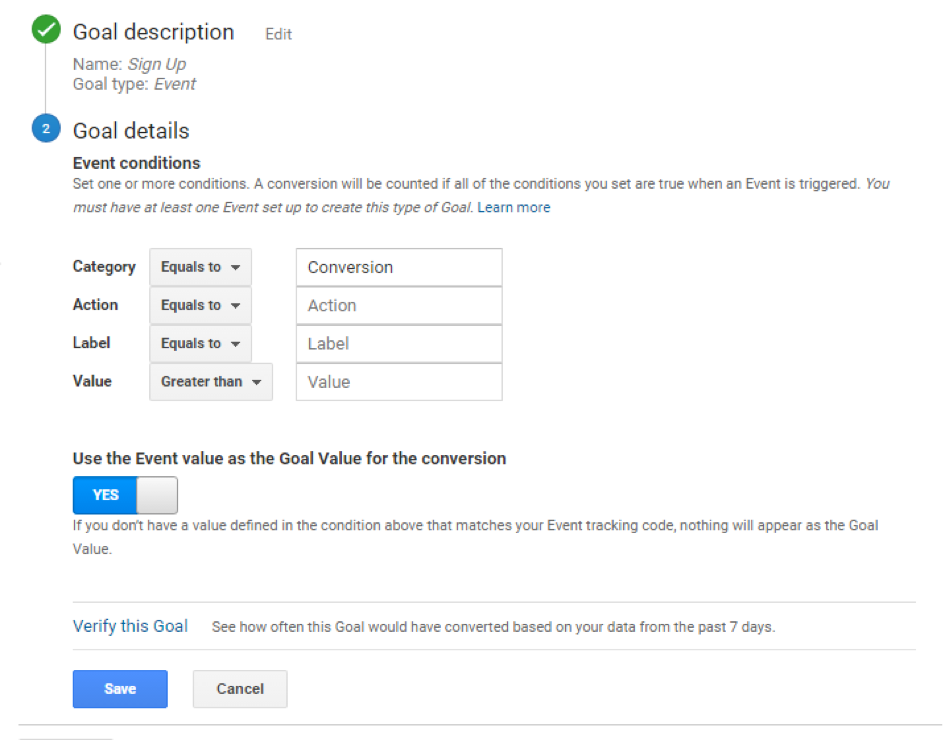Set Up goal tracking in your mirrored Property
For the Hero to push all transactions into the property in Google Analytics, you need to enable e-commerce tracking in Analytics:
- Log into your Google Analytics account.
- Navigate to “Admin”.
- Choose the Account and Property, in which the Hero shall push the keyword data.
- Select in the “View” column on the right “Goals”.
- Select “+new Goal”. A dialog opens.
- Name the Goal. In our example we chose “Sign Up”.
- Select the “Event” as Type.
- Select “Continue”.
- Enter “Conversion” as Category (important: watch out to spell correctly).
- Select “Yes” at “Use the Event Value as the Goal Value for the conversion”.
- Save and you’re good.