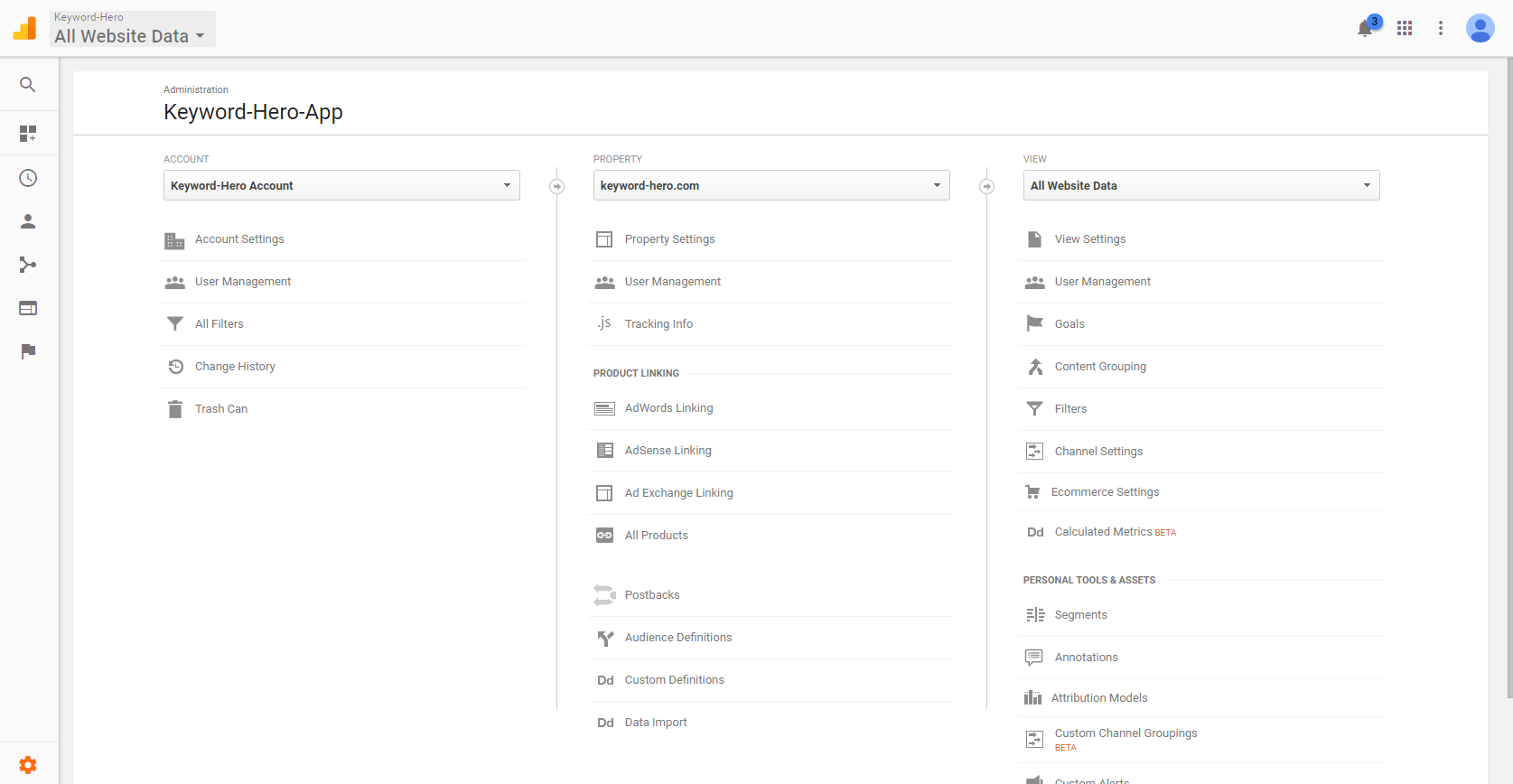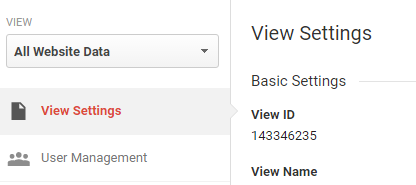Finding the GA View ID
If you want Keyword Hero to reveal the Google search keywords again and to remove the (not provided) in Google Analytics organic traffic report, you have to correctly set up the origin view.
A view is the lowest level of your Google Analytics account (Account > Property > View.), and keyword heroes need the correct ID of the view.
To get your View ID log into GA and:
- Navigate to the “Admin” tab.
- Select your account, property and view.
- Select “View Settings” in the rightmost column.
- Copy the number below View ID and paste it in your Keyword Hero backend.