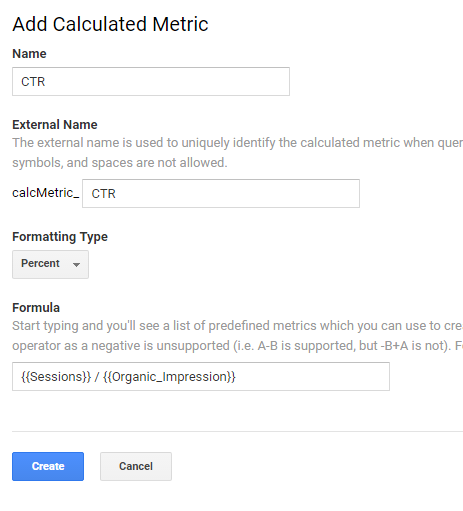Add CTR to GA
The Hero can show you the CTRs of each keyword. Help him by adding a “Calculated Metric” to your Analytics account. To do this, log into your Analytics and:
- Select your account and the newly created property in the top drop down.
- Select “Calculated Metrics” in the right “View” column.
- Select “+ new calculated metric”.
- A dialog opens to create the metric.
- Call the metric “CTR”, choose “Percent” as Formatting Type
- Insert the following code into the field “Formula”: {{Sessions}} / {{Organic_Impression}}
- Select “Create” and you’re good!