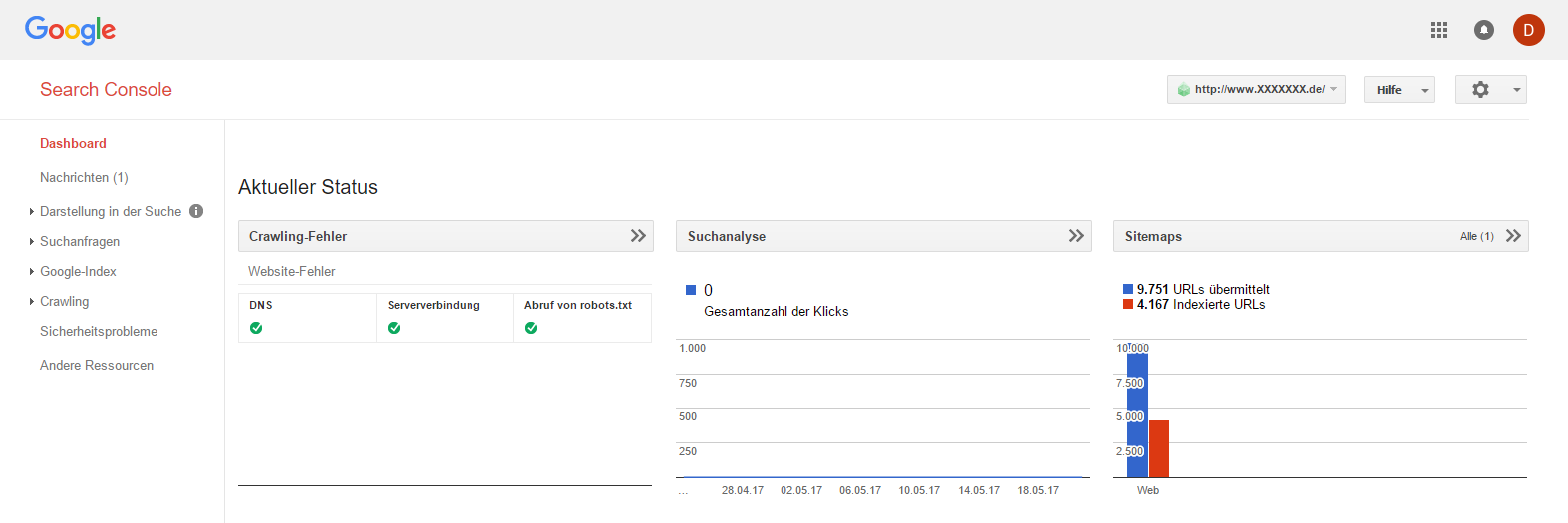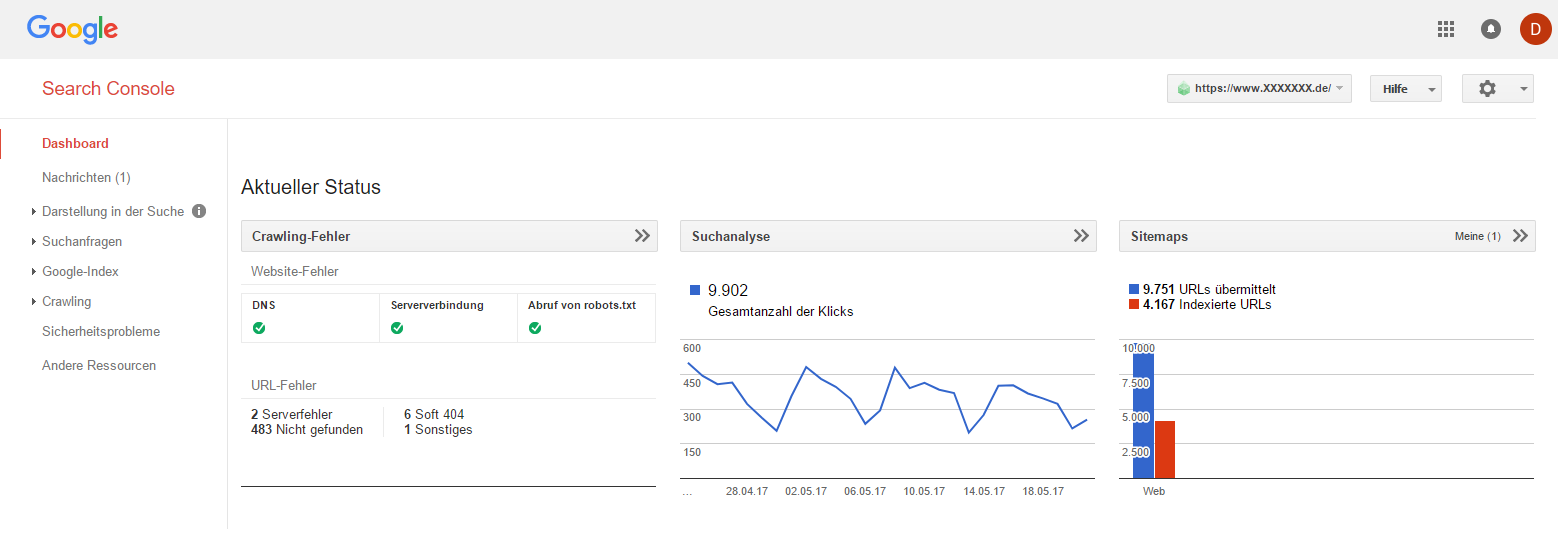Wrong set up of the Search Console
If you see “We can’t find data in your Search Console” you most likely have a faulty Search Console account.
Wrong site
If your site’s name doesn’t exactly match the one you entered in the SC, you will not get any data and your there won’t be an account for your real site.
HTTP and HTTPS version
If your site moved to HTTPS, you need to open a new SC account for it. Google’s official statement reads:
“If you migrate your site from HTTP to HTTPS, Google treats this as a site move with a URL change. This can temporarily affect some of your traffic numbers. See the site move overview page to learn more.
Add the HTTPS property to Search Console; Search Console treats HTTP and HTTPS separately; data for these properties is not shared in Search Console. So if you have pages in both protocols, you must have a separate Search Console property for each one.
If you migrate your site from HTTP to HTTPS, Google treats this as a site move with a URL change. This can temporarily affect some of your traffic numbers. See the site move overview page to learn more.
Add the HTTPS property to Search Console; Search Console treats HTTP and HTTPS separately; data for these properties is not shared in Search Console. So if you have pages in both protocols, you must have a separate Search Console property for each one.”
If you don’t open a new account, your Search Console will look like this:
Open a new account for the HTTPS version of your site and pay attention to using the same settings as in your original account.
„www.yoursite.com“ and „yoursite.com“
The same issue as with HTTP and HTTPS also exists for sites with and without “www.” in front of the domain.
If your site’s exact URL is https://example.com and you have a SC account for https://www.example.com (or vice versa) the SC will not have any data.
What can I do?
Check carefully what your site’s exact URL is and make sure to create a SC account that matches the exact URL of your site.
After you have done that just connect this Search Console account to the Keyword Hero.